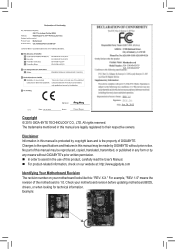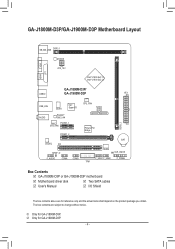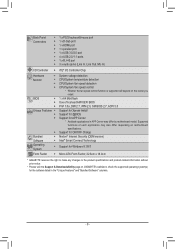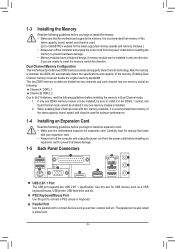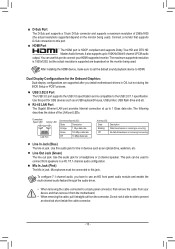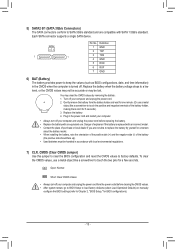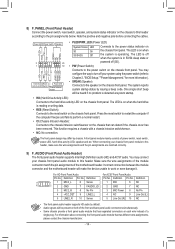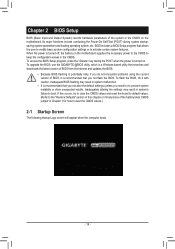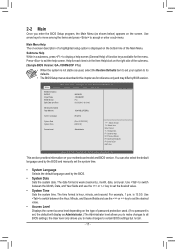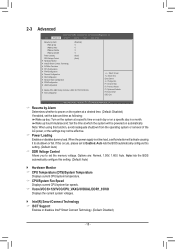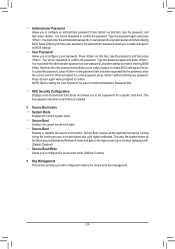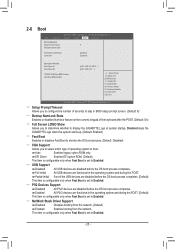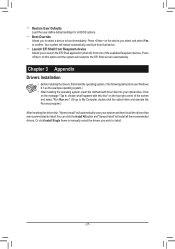Gigabyte GA-J1800M-D3P Support Question
Find answers below for this question about Gigabyte GA-J1800M-D3P.Need a Gigabyte GA-J1800M-D3P manual? We have 1 online manual for this item!
Current Answers
Answer #1: Posted by hzplj9 on July 6th, 2021 1:45 PM
https://download.gigabyte.com/FileList/Manual/mb_manual_ga-j1800m-j1900m-d3p_1001_e.pdf
Hope that helps.
Answer #2: Posted by SonuKumar on July 7th, 2021 10:19 AM
What should I do if I forgot the BIOS password?
You may clear CMOS to revoke previous BIOS password. Please turn off power and remove power cord from motherboard before clear CMOS. To clear CMOS, you may follow the instruction below:
If there is a [CMOS_SW] button on motherboard, just press this button to clear CMOS.
If there is a CLR_CMOS (Clearing CMOS Jumper) jumper on the motherboard, you may place a jumper cap to temporarily short the two pins or use a metal object like a screwdriver to touch the two pins for a few seconds. (You may refer to the manual about where CLR_CMOS located.)
If there is no CLR_CMOS jumpers or [CMOS_SW] button on the motherboard, please follow the steps to clear CMOS:
Take out the battery gently and put it aside for about 10 minutes or longer. (Or you can use a metal object to connect the two pins in the battery holder to make them short-circuited.)
Re-insert the battery to the battery holder.
Connect power cord to MB again and turn on power.
After clear CMOS, please press DEL to enter BIOS and select [Load fail-Safe Defaults] or [Load Optimized Defaults] then save changes and reboot the system.
https://www.youtube.com/watch?v=lJ_hWeg_wF0
https://download.gigabyte.com/FileList/Manual/mb_manual_ga-j1800m-j1900m-d3p_1001_e.pdf
How do I reset my Gigabyte BIOS to default?
Method 2: Resetting the BIOS
Shut off the power supply and wait 10 seconds.
Press PC Power on button and PC Reset button all at the same time for about 10 seconds.
Release the buttons thereafter and turn on the power supply on to start the PC as normal.
https://www.youtube.com/watch?v=s8DoUGfSkF4
https://www.youtube.com/watch?v=6EeIPSWhgLc
How do I clear the CMOS or unknown BIOS password?
To reset the password, unplug the PC, open the cabinet and remove the CMOS battery for approx. 15-30 minutes and then put it back. It'll reset all BIOS settings as well as the password and you'll need to re-enter all settings. If it fails, then try to remove the battery for at least one hour.
Please respond to my effort to provide you with the best possible solution by using the "Acceptable Solution" and/or the "Helpful" buttons when the answer has proven to be helpful.
Regards,
Sonu
Your search handyman for all e-support needs!!
Related Gigabyte GA-J1800M-D3P Manual Pages
Similar Questions
I cant i reset bios password?please help me can i reset bios password in this motherboard? Gigabyte ...
How remove Gigabyte GA-88GM-USB3 motherboard Bios Password
i cant chage my boot priority and can't delete passord from biosmotherboard : GA 945gcm s2l