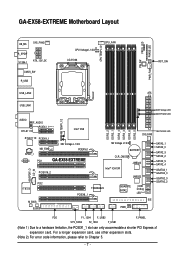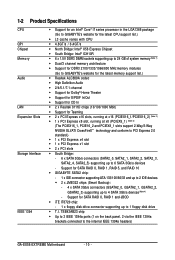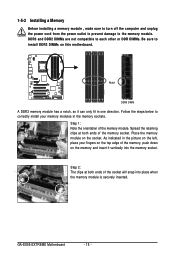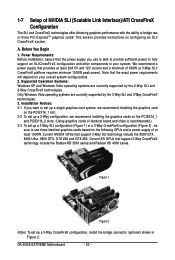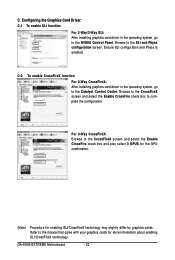Gigabyte GA-EX58-EXTREME Support Question
Find answers below for this question about Gigabyte GA-EX58-EXTREME.Need a Gigabyte GA-EX58-EXTREME manual? We have 1 online manual for this item!
Question posted by elizabethmcclian13 on April 3rd, 2013
Cpus
Current Answers
Answer #1: Posted by tintinb on April 3rd, 2013 6:26 PM
- Core i7
- Core i7 Extreme Edition
Source: http://reviews.cnet.com/motherboards/gigabyte-ga-ex58-extreme/4507-3049_7-33392404.html
Core i7 Specs http://www.intel.com/products/processor/corei7/specifications.htm
Core i7 Extreme Edition http://www.intel.com/products/processor/corei7ee/specifications.htm
If you have more questions, please don't hesitate to ask here at HelpOwl. Experts here are always willing to answer your questions to the best of our knowledge and expertise.
Regards,
Tintin
Related Gigabyte GA-EX58-EXTREME Manual Pages
Similar Questions
what is the price in INR and from where purchase in india local or online.