Gigabyte GA-EP45T-USB3P Support Question
Find answers below for this question about Gigabyte GA-EP45T-USB3P.Need a Gigabyte GA-EP45T-USB3P manual? We have 2 online manuals for this item!
Question posted by onekuyak on June 4th, 2012
Do You Have Stock
Do you have stock and can deliver to indonesia?
Current Answers
There are currently no answers that have been posted for this question.
Be the first to post an answer! Remember that you can earn up to 1,100 points for every answer you submit. The better the quality of your answer, the better chance it has to be accepted.
Be the first to post an answer! Remember that you can earn up to 1,100 points for every answer you submit. The better the quality of your answer, the better chance it has to be accepted.
Related Gigabyte GA-EP45T-USB3P Manual Pages
Manual - Page 4


... button on the "Xpress Install" main menu to install. Some motherboard driver disks include the Smart TPM utility in "Xpress Install." Installing...Infineon TPM driver and the Smart TPM utility altogether.
- 4 -
Installing the Infineon TPM Driver
Insert the GIGABYTE motherboard driver disk. 2. Installing the Infineon TPM Driver and the Smart TPM Utility
Before you 'll be directed to ...
Manual - Page 7


... User Password, your phone. Then enter the same passkey on the left will overwrite the former.
2. Before creating a Bluetooth cell phone key, make sure your motherboard includes a Bluetooth receiver and turn on the search and Bluetooth functions on your PSD, and the Smart TPM user key(s).
- 7 - You can select more than...
Manual - Page 19


...'t display your Bluetooth-enabled cell phone, click Refresh to let Smart TPM re-detect the device.)
Before creating a Bluetooth cell phone key, make sure your motherboard includes a Bluetooth receiver and turn off or reset your computer when a USB key is cancelled.
4.2. When prompted to confirm, click Yes. Creating a Bluetooth Cell Phone...
Manual - Page 1


GA-EP45T-USB3P
LGA775 socket motherboard for Intel® Core™ processor family/ Intel® Pentium® processor family/Intel® Celeron® processor family
User's Manual
Rev. 1001 12ME-45TUS3P-1001R
Manual - Page 3


..., copied, translated, transmitted, or published in the use GIGABYTE's unique features, read or download the information on/from the Support&Downloads\Motherboard\Technology Guide page on your motherboard revision before updating motherboard BIOS, drivers, or when looking for technical information. Example: For instructions on how to their respective owners. For example, "REV: 1.0" means...
Manual - Page 4


Table of Contents
Box Contents...6 Optional Items...6 GA-EP45T-USB3P Motherboard Layout 7 GA-EP45T-USB3P Motherboard Block Diagram 8 Chapter 1 Hardware Installation 9
1-1 Installation Precautions 9 1-2 Product Specifications 10 1-3 Installing the CPU and CPU Cooler 13
1-3-1 Installing the CPU 13 1-3-2 Installing the CPU Cooler ...
Manual - Page 6


Box Contents
GA-EP45T-USB3P motherboard Motherboard driver disk User's Manual Quick Installation Guide One IDE cable Four SATA 3Gb/s cables One SATA bracket I/O Shield
• The box contents above are subject to change without notice.
• The motherboard image is for reference only and the actual items shall depend on the product package you obtain.
Optional...
Manual - Page 7
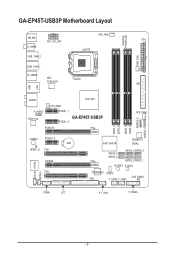
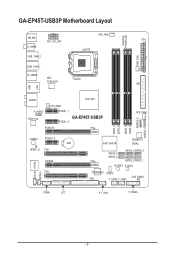
GA-EP45T-USB3P Motherboard Layout
KB_MS R_SPDIF
ATX_12V_2X4
USB_1394_2
USB_1394_1
R_USB30
NEC D720200F1
CPU_FAN LGA775
PHASE LED PWR_FAN
ATX IDE
USB CD_IN IT8718
LAN SPDIF_I
AUDIO
Intel® P45
F_AUDIO RTL8111D
SYS_FAN1
PCIEX1_1
GA-EP45T-USB3P
PCIEX1_2
PCIEX16
SYS_FAN2
DDR3_1 DDR3_2 DDR3_3 DDR3_4
GSATA2_6 GSATA2_7
CODEC
PCIEX1_3
BAT
SPDIF_O PCI1
PCIEX8 PCI2
Intel® ...
Manual - Page 8


GA-EP45T-USB3P Motherboard Block Diagram
1 PCI Express x16
1 PCI Express x8
PCIe CLK (100 MHz)
PCIe CLK (100 MHz)
PCI Express x16 PCI Express x8
2 USB 3.0
ATA-133/...
Manual - Page 9
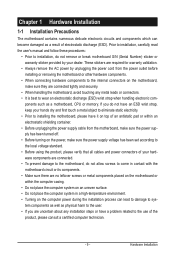
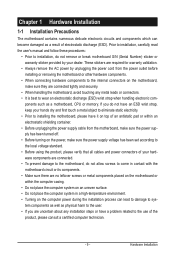
...touch a metal object to eliminate static electricity. • Prior to installing the motherboard, please have it on the power, make sure the power supply has been turned... connectors of electrostatic discharge (ESD). Chapter 1 Hardware Installation
1-1 Installation Precautions
The motherboard contains numerous delicate electronic circuits and components which can lead to damage to system ...
Manual - Page 12


... Factor w ATX Form Factor; 30.5cm x 24.4cm
(Note 1) Due to install it in EasyTune may differ by motherboard model. Hardware Monitor w w w w w w
BIOS w w w w
Unique Features w w w w w w w w w w w
Bundled Software w
System voltage detection CPU/System temperature detection CPU/System...
Manual - Page 13


...one of the CPU.
It is not installed, otherwise overheating and dam- Locate the alignment keys on the motherboard CPU socket and the notches on the CPU
- 13 - The CPU cannot be inserted if oriented incorrectly...• Do not turn on the computer if the CPU cooler is not recommended
that the motherboard supports the CPU.
(Go to GIGABYTE's website for the peripherals. age of the CPU may
...
Manual - Page 14


... the CPU. B.
Step 5: Once the CPU is not installed.)
Step 4: Hold the CPU with the socket alignment keys) and gently insert the CPU into the motherboard CPU socket. Before installing the CPU, make sure to turn off the computer and unplug the power cord from the load plate. (To protect the...
Manual - Page 15


... on the surface of the CPU cooler to the CPU fan header (CPU_FAN) on the motherboard. Step 6:
Finally, attach the power connector of the installed CPU.
Inadequately removing the CPU cooler may...pushing down on the male push pin. (Turning the push pin along the direction of the motherboard. Hardware Installation
Push down each push pin. Check that the Male and Female push pins are...
Manual - Page 16


... Dual Channel mode with two or four memory modules, it is recommended that the motherboard supports the memory. After the memory is operating in only one memory module when using...unable to insert the memory, switch the direction.
1-4-1 Dual Channel Memory Configuration
This motherboard provides four DDR3 memory sockets and supports Dual Channel Technology.
Intel Flex Memory Technology ...
Manual - Page 17


..., make sure to turn off the computer and unplug the power cord from the power outlet to prevent damage to install DDR3 DIMMs on this motherboard. Notch
DDR3 DIMM
A DDR3 memory module has a notch, so it vertically into place when the memory module is securely inserted.
- 17 - As indicated in the...
Manual - Page 18


... cover(s). 6. Hardware Installation
- 18 - Remove the metal slot cover from the power outlet before you begin to install an expansion card: • Make sure the motherboard supports the expansion card. Example: Installing and Removing a PCI Express x16 Graphics Card:
• Installing a Graphics Card: Gently push down on the top edge of...
Manual - Page 36


.... BIOS Setup
- 36 - The system will still be used for one time only. 2-1 Startup Screen
The following screens may appear when the computer boots. Motherboard Model BIOS Version
EP45T-USB3P F1a . . . .
: BIOS Setup : XpressRecovery2 : Boot Menu : Qflash 12/24/2009-P45-ICH10-6A79PG0CC-00
Function Keys Function Keys
Function Keys: : POST SCREEN
Press...
Manual - Page 72


...EP45T-USB3P F1a . . . .
: BIOS Setup : XpressRecovery2 : Boot Menu : Qflash 12/24/2009-P45-ICH10-6A79PG0CC-00
Because BIOS flashing is @BIOS™? @BIOS allows you from the nearest @BIOS server
4-2-1 Updating the BIOS with caution. 4-2 BIOS Update Utilities
GIGABYTE motherboards... Software, Inc. Unique Features
- 72 - Motherboards that matches your computer by either pressing the ...
Similar Questions
How To Manually Overclock Gigabyte Motherboard Ga-970a-ud3
(Posted by mk45Snowfl 9 years ago)
Gigabyte Motherboard Ga-h55-usb3 (rev. 2.0)
what is the price in INR and from where purchase in india local or online.
what is the price in INR and from where purchase in india local or online.
(Posted by shailkam2001 11 years ago)
Pls. Send Me A Pdf Wiring Installation Guide For My Motherboard Ga-h61m-ds2..thn
(Posted by DAVIDJR1261 11 years ago)
Why My Motherboard Ga-g31m-es2l Not Sporting Any Game
(Posted by camonurai 12 years ago)


