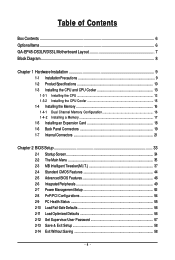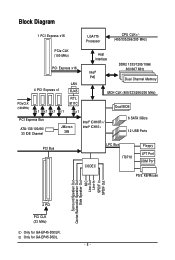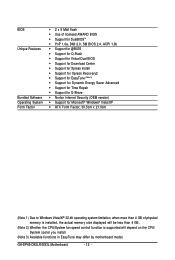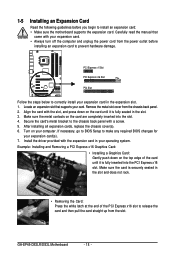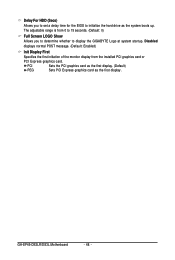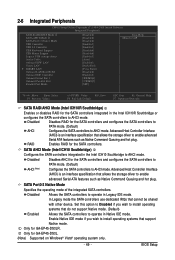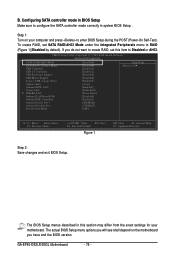Gigabyte GA-EP45-DS3L Support Question
Find answers below for this question about Gigabyte GA-EP45-DS3L.Need a Gigabyte GA-EP45-DS3L manual? We have 1 online manual for this item!
Question posted by FLKeith on August 7th, 2011
What Determines The Correct Advanced Clock Control Settings In Bios?
On page 40 of the manual it talks about settings for CPU Clock Drive and the PCI Express Clock Drive. Default is 700mV for both. However, mine are set at 800mV. How do I determine the proper settings. My cpu is Intel Core 2 Quad Q6600. I have the manual but it only goes so deep in explaining the detals of building and fixing computer of but where should I turn to read up and learn more detail about troubleshooting Bios settings? Thanks. Keith
Current Answers
Related Gigabyte GA-EP45-DS3L Manual Pages
Similar Questions
How To Manually Overclock Gigabyte Motherboard Ga-970a-ud3
(Posted by mk45Snowfl 9 years ago)
Gigabyte Ga-78lmt-s2 Is Suitable For Intel Core 2duo Processor.
(Posted by subhu 11 years ago)
Does This Motherboard Support Core 2 Quad 9650 Extreme With Air Cooling?
(Posted by peeyhrix 11 years ago)
Which Is Video Controler Driver Of Gigabyte Ga-8i865gme Motherboard ?
I am failing search of video controler.
I am failing search of video controler.
(Posted by utob4whole 11 years ago)