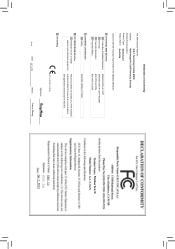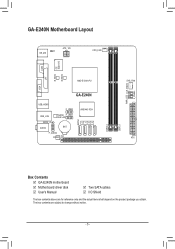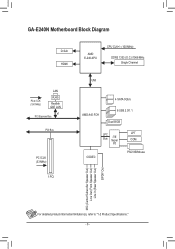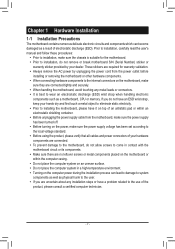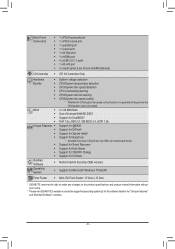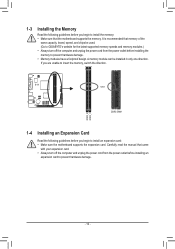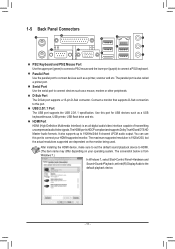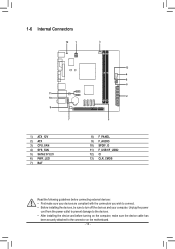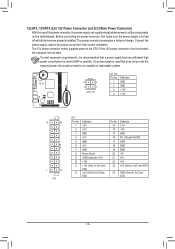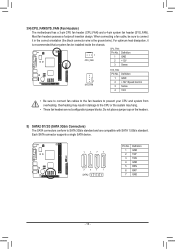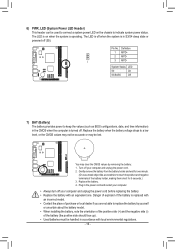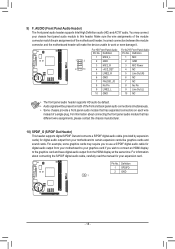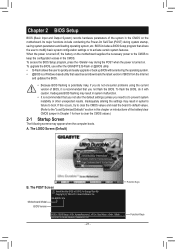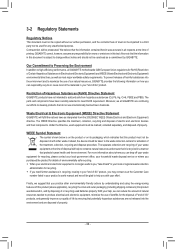Gigabyte GA-E240N Support Question
Find answers below for this question about Gigabyte GA-E240N.Need a Gigabyte GA-E240N manual? We have 1 online manual for this item!
Current Answers
Answer #1: Posted by tintinb on January 31st, 2013 10:35 AM
No, you cannot use Gigabyte GA-E240N motherboard on Mac OS Operating Systems. The main reason for this is because Mac OS Operating Systems are pre-installed in Apple computers. This motherboard can be used in Windows, Ubuntu and Linux Operating Systems. The features can be found here:
If you have more questions, please don't hesitate to ask here at HelpOwl. Experts here are always willing to answer your questions to the best of our knowledge and expertise.
Regards,
Tintin
Related Gigabyte GA-E240N Manual Pages
Similar Questions
How To Manually Overclock Gigabyte Motherboard Ga-970a-ud3
(Posted by mk45Snowfl 9 years ago)
Gigabyte Motherboard Ga-h55-usb3 (rev. 2.0)
what is the price in INR and from where purchase in india local or online.
what is the price in INR and from where purchase in india local or online.
(Posted by shailkam2001 10 years ago)
Pls. Send Me A Pdf Wiring Installation Guide For My Motherboard Ga-h61m-ds2..thn
(Posted by DAVIDJR1261 11 years ago)
Why My Motherboard Ga-g31m-es2l Not Sporting Any Game
(Posted by camonurai 11 years ago)