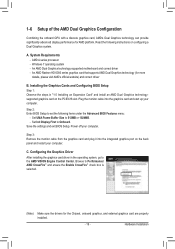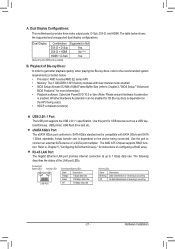Gigabyte GA-A75-D3H Support Question
Find answers below for this question about Gigabyte GA-A75-D3H.Need a Gigabyte GA-A75-D3H manual? We have 1 online manual for this item!
Question posted by jhellmuth8929 on August 27th, 2015
Need Sm Bus-controller Drive
need sm bus-controller drive i dont find drives
Current Answers
Answer #1: Posted by TommyKervz on August 27th, 2015 2:49 PM
Download on one of the links below
OR
http://www.driverscape.com/manufacturers/gigabyte/laptops-desktops/ga-a75-d3h/8776
Related Gigabyte GA-A75-D3H Manual Pages
Similar Questions
Need The Sm Bus Controller For Ga-h61m-s2p-b3 Motherboard
Lost my drivers disk and had to do a reinstall and can't find anyway to get the bus controller from ...
Lost my drivers disk and had to do a reinstall and can't find anyway to get the bus controller from ...
(Posted by mutilatedfilth 6 years ago)
How To Manually Overclock Gigabyte Motherboard Ga-970a-ud3
(Posted by mk45Snowfl 9 years ago)
Pls. Send Me A Pdf Wiring Installation Guide For My Motherboard Ga-h61m-ds2..thn
(Posted by DAVIDJR1261 11 years ago)
Why My Motherboard Ga-g31m-es2l Not Sporting Any Game
(Posted by camonurai 12 years ago)