Gigabyte GA-990FXA-UD7 Support Question
Find answers below for this question about Gigabyte GA-990FXA-UD7.Need a Gigabyte GA-990FXA-UD7 manual? We have 1 online manual for this item!
Question posted by muhammedyusufabdulmubarak on March 19th, 2013
Password Reset
how can i reset my gigabyte laptop password
Current Answers
There are currently no answers that have been posted for this question.
Be the first to post an answer! Remember that you can earn up to 1,100 points for every answer you submit. The better the quality of your answer, the better chance it has to be accepted.
Be the first to post an answer! Remember that you can earn up to 1,100 points for every answer you submit. The better the quality of your answer, the better chance it has to be accepted.
Related Gigabyte GA-990FXA-UD7 Manual Pages
Manual - Page 4


Table of Contents
Box Contents...6 Optional Items...6 GA-990FXA-UD7 Motherboard Layout 7 GA-990FXA-UD7 Motherboard Block Diagram 8
Chapter 1 Hardware Installation 9 1-1 Installation Precautions 9 1-2 Product Specifications 10 1-3 Installing...Fail-Safe Defaults 57 2-10 Load Optimized Defaults 57 2-11 Set Supervisor/User Password 58 2-12 Save & Exit Setup 59 2-13 Exit Without Saving 59
- 4 -
Manual - Page 6
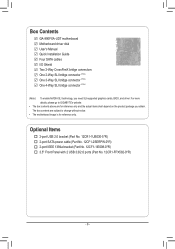
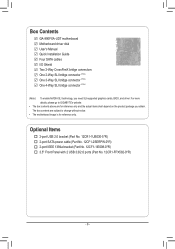
The box contents are subject to GIGABYTE's website. • The box contents above are for reference only. Optional Items... shall depend on the product package you need SLI-supported graphics cards, BIOS, and driver.
Box Contents
GA-990FXA-UD7 motherboard Motherboard driver disk User's Manual Quick Installation Guide Four SATA cables I/O Shield Two 2-Way CrossFireX bridge connectors One...
Manual - Page 7


GA-990FXA-UD7 Motherboard Layout
KB_MS_USB ATX_12V R_SPDIF USB_1394_ESATA Marvell 88SE9172 USB_ESATA
CPU_FAN Socket AM3+
PWR_FAN
DDR3_4 DDR3_2 DDR3_3 DDR3_1
ATX
R_USB30 USB_LAN
AUDIO
Realtek RTL8111E
Etron EJ168
AMD 990FX PCIEX16_1 PCIEX4_1
CODEC
PCIEX8_1
PCIEX4_2 GA-990FXA-UD7
PCIEX16_2
VIA VT6308
PCI PCIEX8_2
PW_SW
RST_SW CMOS_SW
Marvell 88SE9172
ATX4P
GSATA3_7 GSATA3_6
AMD SB950...
Manual - Page 8


GA-990FXA-UD7 Motherboard Block Diagram
4 PCI Express x8 2 PCI Express x16 CPU CLK+/- (200 MHz)
2 PCI Express x4 AM3+/AM3 CPU DDR3 2000(O.C.)/1866/1600/1333/1066 MHz
...
Manual - Page 22


...motherboard has 3 quick buttons: power button, reset button and clearing CMOS button. date information and BIOS configurations) and reset the CMOS values to change hardware components or conduct hardware testing. The power button and reset button allow users to quickly turn off or reset... when needed.
PW_SW: Power button RST_SW: Reset button CMOS_SW: Clearing CMOS button
• Always...
Manual - Page 30
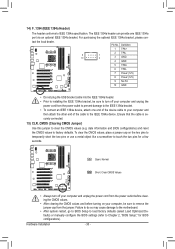
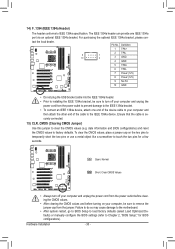
...IEEE 1394a bracket. tact the local dealer.
Failure to do so may cause damage to the motherboard.
•• After system restart, go to BIOS Setup to load factory defaults (select Load... For purchasing the optional IEEE 1394a bracket, please con- date information and BIOS configurations) and reset the CMOS values to clear the CMOS values (e.g. The IEEE 1394a header can provide one end...
Manual - Page 33


... off, the battery on the motherboard. BIOS Setup Its major functions include conducting the Power-On Self-Test (POST) during the POST. To upgrade the BIOS, use either the GIGABYTE Q-Flash or @BIOS utility. ...version of BIOS, it with caution. If this occurs, try to clear the CMOS values and reset the board to default values. (Refer to the "Load Optimized Defaults" section in this chapter ...
Manual - Page 34


... appear when the computer boots. The POST Screen
Motherboard Model BIOS Version
Award Modular BIOS v6.00PG Copyright (C) 1984-2011, Award Software, Inc. You can be based on page 47. : BIOS SETUP\Q-FLASH Press the key to enter BIOS Setup or to accept. GA-990FXA-UD7 F1a . . . .
: BIOS Setup : XpressRecovery2 : Boot Menu : Qflash 04...
Manual - Page 46


.... Options are: LS120, Hard Disk, CDROM, ZIP, USB-FDD, USB-ZIP, USBCDROM, USB-HDD, Legacy LAN, Disabled. After configuring this menu when finished. Password Check
Specifies whether a password is present only when you install. (Default: Auto) First/Second/Third Boot Device
Specifies the boot order from the installed hard drives. With virtualization...
Manual - Page 55


... To clear the chassis intrusion status record, set Reset Case Open Status to Enabled, save the settings to the motherboard CI header.
Enabled clears the record of previous ...CMOS Setup Utility-Copyright (C) 1984-2011 Award Software PC Health Status
Hardware Thermal Control Reset Case Open Status Case Opened Vcore DDR3 1.5V +3.3V +12V Current System Temperature...
Manual - Page 57


...Features
Load Optimized Defaults
Advanced BIOS Features
Set Supervisor Password
Integrated Peripherals
Set User Password
Power Management Setup
Load Optimized Defa ul ts (Y/... Fail-Safe defaults, which are the safest and most stable BIOS settings for the motherboard.
2-10 Load Optimized Defaults
CMOS Setup Utility-Copyright (C) 1984-2011 Award Software
&#...
Manual - Page 68


4-2 BIOS Update Utilities
GIGABYTE motherboards provide two unique BIOS update tools, Q-Flash™ and @BIOS™. Motherboards that matches your USB flash drive, or hard drive. What is @BIOS™? @BIOS allows you to update the BIOS without having to enter operating systems like MS-DOS or Window first. What is Q-Flash™? GA-990FXA-UD7 F1a...
Manual - Page 69


...flash drive is displayed on the screen. Make sure the BIOS update file matches your motherboard model. Q-Flash Utility v2.23
Flash Type/Size MXIC 25L1605/1606
4M
Keep DMI ...during the POST to select Update BIOS from Drive
Please SparevsesBaInOySketoy Dtoricvoentinue
Enter : Run
hi:Move
ESC:Reset
F10:Power Off
- 69 - Unique Features Select HDD 1-0 and press .
Update BIOS from ...
Manual - Page 73


... a set period of the button. Meter Mode - Unique Features
Actual results may vary depending on motherboard model. • CPU Power and Power Scores are for reference only. The Easy Energy Saver Interface A. 4-4 Easy Energy Saver
GIGABYTE Easy Energy Saver is a revolutionary technology that delivers unparalleled power savings with a click of time. Button...
Manual - Page 75


Find the Q-Share icon to Start>All Programs>GIGABYTE>Q-Share. Data Sharing Disabled
Figure 2. Open Incoming Folder : C:\Q-ShareFolder Change Incoming Folder : C:\Q-ShareFolder Update Q-Share ... About Q-Share ... Directions for using Q-Share
After installing Q-Share from the motherboard driver disk, go to configure the data sharing settings.
Disable Incoming Folder ... ...
Manual - Page 78


...but- For Windows XP, be unable to connect to the
Cloud OC server. Available functions may differ by motherboard model. right click the icon to select
pears, click Login,
Start Server to -use (Note 3)
&#... Send and you will be able to view your
dedicated IP and you to set up a password which will be required for values such as a smart phone, iPhone, notebook PC, etc.
...
Manual - Page 90


...Note: After the installation, you must login the utility with the same account name and password that you use to login the operating system. Please note that if you set the ...drive(s) in the Marvell Storage Utility. Appendix
- 90 -
To install the utility, insert the motherboard driver disk, then go to Application Software\Install Application Software and select Marvell Storage Utility to ...
Manual - Page 96


... capacity. Rebuilding applies only to launch AMD RAIDXpert.
Step 1: Enter the login ID and password (default: "admin"), and then click Sign in the Logical Drive Information pane.
Step 3:.... To replace the old drive, make sure the chipset drivers have been installed from the motherboard driver disk. The procedures below assume a new drive is displayed on the Information page in...
Manual - Page 110


... on screen display, including Award title, CPU type, CPU speed, full screen logo Reset keyboard if Early_Reset_KB is not defined Onboard clock generator initialization. See also POST 63h Test...identical Initialize USB Keyboard & Mouse Test all memory (clear all extended memory to 0) Clear password according to empty PCI & DIMM slots 2. Program MTRR of processors (multi-processor platform) ...
Manual - Page 111


If password is pressed to "AUTO" 1. Switch screen back to PCI devices 2. Assign IRQs to text mode NET... Call chipset power management hook 2. not until this POST stage can users enter the CMOS setup utility Reset keyboard is Early_Reset_KB is set , ask for password Save all data in Setup is not defined Initialize PS/2 Mouse Prepare memory size information for full screen ...
Similar Questions
How To Manually Overclock Gigabyte Motherboard Ga-970a-ud3
(Posted by mk45Snowfl 9 years ago)
Gigabyte Motherboard Ga-h55-usb3 (rev. 2.0)
what is the price in INR and from where purchase in india local or online.
what is the price in INR and from where purchase in india local or online.
(Posted by shailkam2001 11 years ago)
Pls. Send Me A Pdf Wiring Installation Guide For My Motherboard Ga-h61m-ds2..thn
(Posted by DAVIDJR1261 11 years ago)
Why My Motherboard Ga-g31m-es2l Not Sporting Any Game
(Posted by camonurai 12 years ago)

