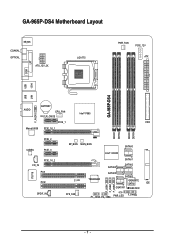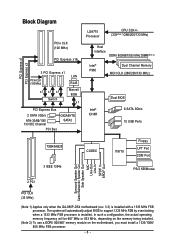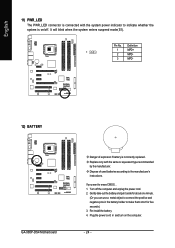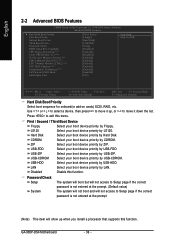Gigabyte GA-965P-DS4 Support Question
Find answers below for this question about Gigabyte GA-965P-DS4.Need a Gigabyte GA-965P-DS4 manual? We have 1 online manual for this item!
Question posted by manitchula on July 4th, 2012
Where To Buy 12cr1-1ub030-51/r?
Where can I buy 12CR1-1UB030-51/R?
Current Answers
Related Gigabyte GA-965P-DS4 Manual Pages
Similar Questions
Watercooling Problem
Hello,My GA-965P-DQ6 doesn't start anymore, the installed watercooling try to run but doesn't do it ...
Hello,My GA-965P-DQ6 doesn't start anymore, the installed watercooling try to run but doesn't do it ...
(Posted by alefever 1 year ago)
How To Manually Overclock Gigabyte Motherboard Ga-970a-ud3
(Posted by mk45Snowfl 9 years ago)
Does This Motherboard Support Core 2 Quad 9650 Extreme With Air Cooling?
(Posted by peeyhrix 11 years ago)
Pls. Send Me A Pdf Wiring Installation Guide For My Motherboard Ga-h61m-ds2..thn
(Posted by DAVIDJR1261 11 years ago)