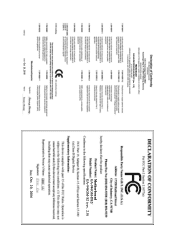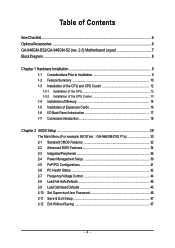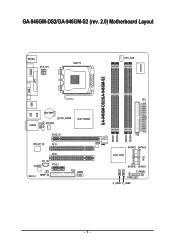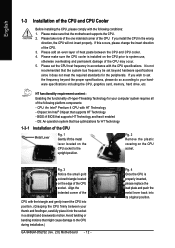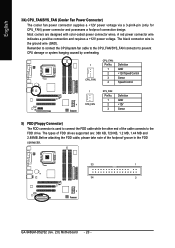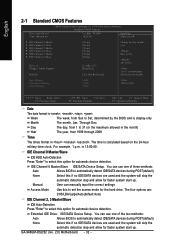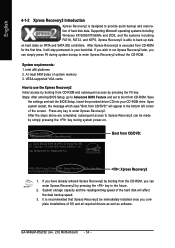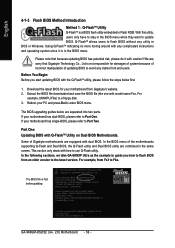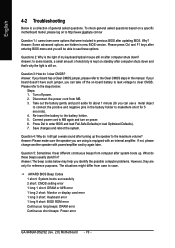Gigabyte GA-946GM-S2 Support Question
Find answers below for this question about Gigabyte GA-946GM-S2.Need a Gigabyte GA-946GM-S2 manual? We have 1 online manual for this item!
Question posted by fidelrandy88 on July 13th, 2012
Vga Card Support
VGA CARD support (ATI radeon or NVIDIA)......
i want buy the new one VGA card for gaming but i think may not fit with mother board.....can u help me...
Current Answers
Related Gigabyte GA-946GM-S2 Manual Pages
Similar Questions
Send Me The Drivers Of This Mother Board 'gigabyte Ga-8vm800m-775'
"Gigabyte GA-8VM800M-775" above mention mother board drivers dosent support to the windows xp servic...
"Gigabyte GA-8VM800M-775" above mention mother board drivers dosent support to the windows xp servic...
(Posted by randulapemin 10 years ago)
My Mother Board Ga-g31m-es2l Support Wifi Card And Which Wifi Card India
(Posted by mhhi12 10 years ago)
My Mother Board In A Vga Problem
MY MOTHER BOARD IN A VGA PROBLEM PLIS SEND BIOS CHIP DIOGRAM PLIS HELP ME
MY MOTHER BOARD IN A VGA PROBLEM PLIS SEND BIOS CHIP DIOGRAM PLIS HELP ME
(Posted by VYASYAGNIK 11 years ago)
Is Ati Vga Card Supported Or Only Nvidia ?
(gigabyte Ga-m68sm-s2l)
(Posted by kerkam 12 years ago)
Does This Mother Board Support 64 Bit Os
Does this Mother Board support 64 bit os
Does this Mother Board support 64 bit os
(Posted by nitinm333 12 years ago)