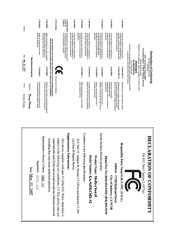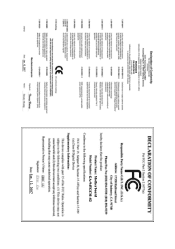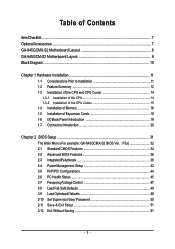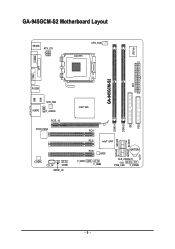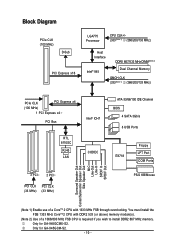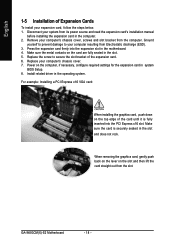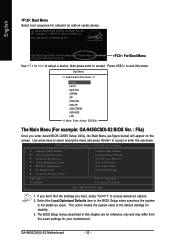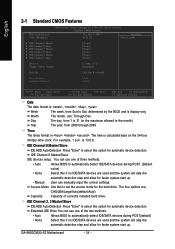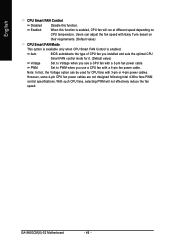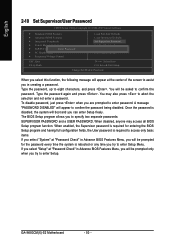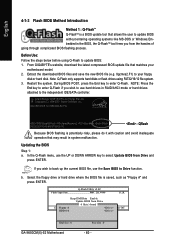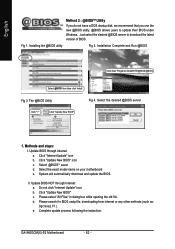Gigabyte GA-945GCM-S2 Support Question
Find answers below for this question about Gigabyte GA-945GCM-S2.Need a Gigabyte GA-945GCM-S2 manual? We have 1 online manual for this item!
Question posted by mikeakouris on November 5th, 2012
Update Bios Problem
wehn im in qflash bios not read my hard disc or usb memory only the driver say to me make update from there but i hev the file of new version in my hard disc allready how i can make update my bios???of ga945gcm s2l??? i try with another hard disc with windows profesional inside but is the same and another windows ultimate 7 is the same...the problem is the versios of qflash??
Current Answers
Related Gigabyte GA-945GCM-S2 Manual Pages
Similar Questions
How To Manually Overclock Gigabyte Motherboard Ga-970a-ud3
(Posted by mk45Snowfl 9 years ago)
Gigabyte Motherboard Ga-h55-usb3 (rev. 2.0)
what is the price in INR and from where purchase in india local or online.
what is the price in INR and from where purchase in india local or online.
(Posted by shailkam2001 11 years ago)
Fc Gigabyte Ga945gcm-s2l Graphic Card Compatibility
Zotac NVIDIA Geforce GTX 550 Ti 1 GB GDDR5 Graphics Card supportsFC Gigabyte Ga945gcm-S2L ? Please s...
Zotac NVIDIA Geforce GTX 550 Ti 1 GB GDDR5 Graphics Card supportsFC Gigabyte Ga945gcm-S2L ? Please s...
(Posted by graphcianjelo 11 years ago)
Why My Motherboard Ga-g31m-es2l Not Sporting Any Game
(Posted by camonurai 12 years ago)