Gigabyte GA-8I915P Duo Support Question
Find answers below for this question about Gigabyte GA-8I915P Duo.Need a Gigabyte GA-8I915P Duo manual? We have 2 online manuals for this item!
Question posted by greaHellS on September 22nd, 2014
Ga-8i915p Duo Won't Use Ata Drive
The person who posted this question about this Gigabyte product did not include a detailed explanation. Please use the "Request More Information" button to the right if more details would help you to answer this question.
Current Answers
There are currently no answers that have been posted for this question.
Be the first to post an answer! Remember that you can earn up to 1,100 points for every answer you submit. The better the quality of your answer, the better chance it has to be accepted.
Be the first to post an answer! Remember that you can earn up to 1,100 points for every answer you submit. The better the quality of your answer, the better chance it has to be accepted.
Related Gigabyte GA-8I915P Duo Manual Pages
Manual - Page 5


... Information 50 3-4 Hardware Information 51 3-5 Contact Us ...51
Chapter 4 Appendix 53 4-1 Unique Software Utilities 53
4-1-1 Xpress Recovery Introduction 54 4-1-2 Flash BIOS Method Introduction 57 4-1-3 Serial ATA BIOS Setting Utility Introduction 68 4-1-4 2 / 4 / 5.1 / 7.1 Channel Audio Function Introduction 75 4-2 Troubleshooting 81
Only for GA-8I915P Duo Pro.
- 5 -
Manual - Page 7
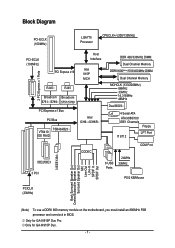
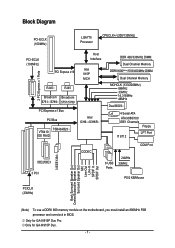
... DIMM
Dual Channel Memory
MCHCLK (133/200MHz) 66MHz 33MHz 14.318MHz 48MHz
Dual BIOS
4 Serial ATA ATA33/66/100 IDE1 Channels
Floppy
IT 8712
LPT Port
IDE2/IDE3 3 PCI
CODEC
COM Port
...-In
SPDIF In SPDIF Out
(Note) To use a DDRII 600 memory module on the motherboard, you must install an 800MHz FSB processor and overclock in BIOS. Only for GA-8I915P Duo.
- 7 -
Only for GA-8I915P Duo Pro.
Manual - Page 10


...GA-8I915P Duo (Pro) Motherboard
- 10 - Only for GA-8I915P Duo. Only for GA-8I915P Duo...slots Š 1 IDE connection (UDMA 33/ATA 66/ATA 100), allows connection of 2 IDE devices(IDE1) Š 2 IDE connection (UDMA 33/ATA 66/ATA 100/ATA 133), compatible with RAID, allows connection of ...use a DDRII 600 memory module on the motherboard, you must install an 800MHz FSB processor and overclock in BIOS.
Manual - Page 11
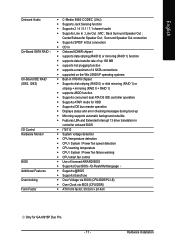
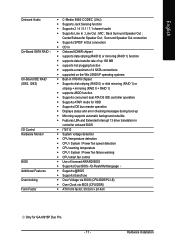
... background rebuilds Š Features LBA and Extended Interrupt 13 drive translation in
controller onboard BIOS Š IT8712 Š...Use of licensed AWARD BIOS Š Supports Dual BIOS /Q-Flash/Multilanguage Š Supports @BIOS Š Supports EasyTune Š Over Voltage via BIOS (CPU/DDR/PCI-E) Š Over Clock via BIOS (CPU/DDR) Š ATX form factor; 30.5cm x 24.4cm
Only for GA-8I915P Duo...
Manual - Page 12
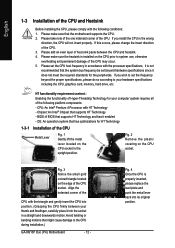
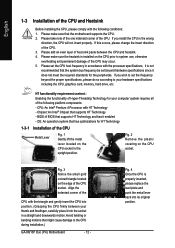
... be set beyond the proper specifications, please do so according to system use, otherwise overheating and permanent damage of the CPU. Please add an even...sink paste between your hardware specifications including the CPU, graphics card, memory, hard drive, etc. Chipset: An Intel® Chipset that might cause damage to set ...during installation.)
GA-8I915P Duo (Pro) Motherboard
- 12 -
Manual - Page 14
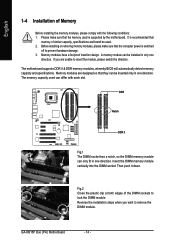
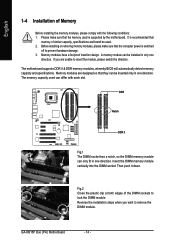
... computer power is supported by the motherboard.
The memory capacity used can be installed in only one
direction. Insert the DIMM memory module vertically into the DIMM socket. Fig.2 Close the plastic clip at both edges of the DIMM sockets to remove the DIMM module. GA-8I915P Duo (Pro) Motherboard
- 14 - Memory modules have a foolproof insertion...
Manual - Page 17


...USB controller. can be connected to the lower port (purple).
Line In Devices like CD-ROM, walkman etc. SPDIF_I (SPDIF In) Use SPDIF In feature only when your device(s) such as USB keyboard, mouse, scanner, zip, speaker...etc. Parallel Port The parallel port ... to Line In jack. If your OS does not support USB controller, please contact OS ven dor for GA-8I915P Duo Pro.
- 17 -
Manual - Page 18
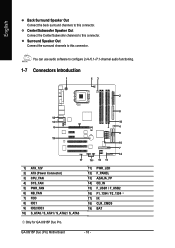
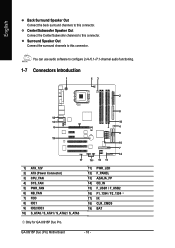
... the surround channels to this connector. English
Back Surround Speaker Out Connect the back surround channels to this connector.
You can use audio software to this connector. GA-8I915P Duo (Pro) Motherboard
- 18 - Center/Subwoofer Speaker Out Connect the Center/Subwoofer channels to configure 2-/4-/5.1-/7.1-channel audio functioning.
1-7 Connectors Introduction
1
53
2
8
14
13...
Manual - Page 22
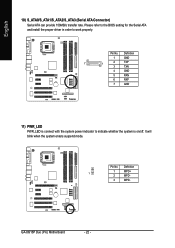
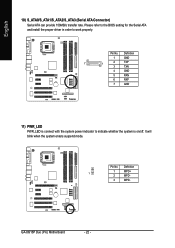
... 150MB/s transfer rate.
Pin No. It will blink when the system enters suspend mode.
Definition
1
1
MPD+
2
MPD-
3
MPD- GA-8I915P Duo (Pro) Motherboard
- 22 - Pin No. Please refer to the BIOS setting for the Serial ATA and install the proper driver in order to indicate whether the system is connect with the system power indicator...
Manual - Page 26
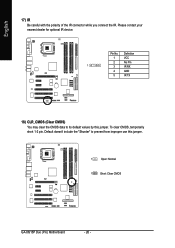
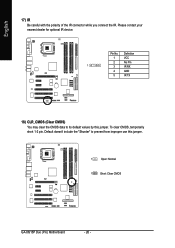
... (Clear CMOS) You may clear the CMOS data to prevent from improper use this jumper. To clear CMOS, temporarily short 1-2 pin. Please contact your nearest dealer for optional IR device. Pin No. Default doesn't include the "Shunter" to its default values by this jumper.
1
Open: Normal
1
Short: Clear CMOS
GA-8I915P Duo (Pro) Motherboard
- 26 -
Manual - Page 29
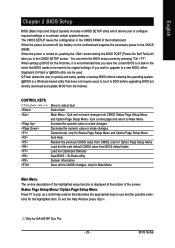
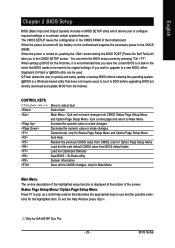
...
Main Menu The on the motherboard supplies the necessary power to use and the possible selections for the first time, it is displayed at the bottom of the motherboard. Q-Flash allows the user ...Setup Menu and Option Page Setup Menu Item Help Restore the previous CMOS value from CMOS, only for GA-8I915P Duo Pro.
- 29 - When the power is turned off, the battery on -line description of ...
Manual - Page 30
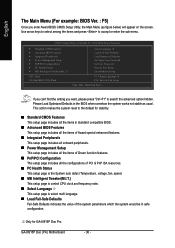
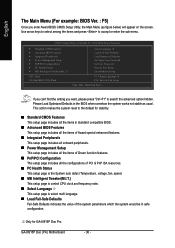
.... This action makes the system reset to accept or enter the sub-menu.
GA-8I915P Duo (Pro) Motherboard
- 30 - English
The Main Menu (For example: BIOS Ver. : F5)
Once you want, please press "Ctrl+F1" to search the advanced option hidden.
Use arrow keys to select among the items and press to the default for...
Manual - Page 32
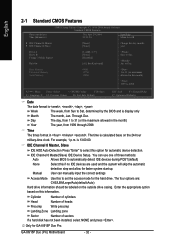
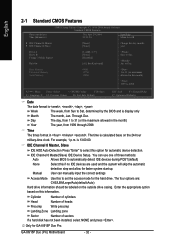
... Press "Enter" to Sat, determined by the BIOS and is , , , . You can manually input the correct settings
Access Mode Use this information. Enter the appropriate option based on the outside drive casing. GA-8I915P Duo (Pro) Motherboard
- 32 -
The time is 13:00:00.
Base Memory Extended Memory Total Memory
640K 127M 128M
1 to 31 (or...
Manual - Page 34
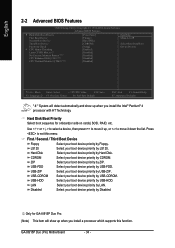
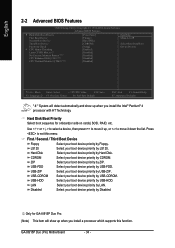
...Select boot sequence for GA-8I915P Duo Pro. (Note) This item will detect automatically and show up when you install the Intel® Pentium® 4 processor with HT Technology.
Use < > or <...device priority by LAN.
CDROM
Select your boot device priority by USB-ZIP.
GA-8I915P Duo (Pro) Motherboard
- 34 - LAN
Select your boot device priority by ZIP. English
2-2 ...
Manual - Page 36
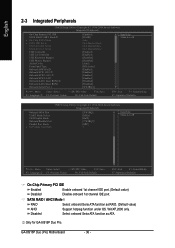
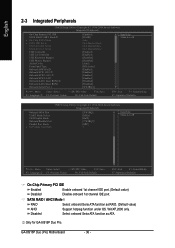
...only. Only for GA-8I915P Duo Pro.
SATA RAID / AHCI Mode
RAID
Select onboard Seria ATA function as ATA.
Select onboard Seria ATA function as RAID.... Port UART Mode Select UR2 Duplex Mode
Onboard Parallel Port Parallel Port Mode x ECP Mode Use DMA
CMOS Setup Utility-Copyright (C) 1984-2004 Award Software Integrated Peripherals
[2F8/IRQ] [IrDA... GA-8I915P Duo (Pro) Motherboard
- 36 -
Manual - Page 37
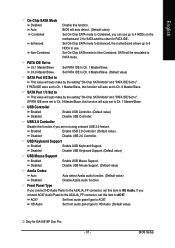
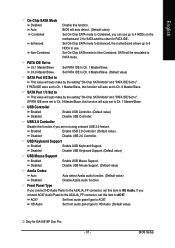
...Disabled
Auto detect Azalia audio function. (Default value) Disable Azalia audio function. If you are not using onboard USB 2.0 feature. BIOS Setup Non-Combined
Set On-Chip SATA mode to Non-Combined, SATA ... Keyboard Support. Front Panel Type
If you can use up to 6
HDDs to 4 HDDs on the
Enhanced
motherboard; 2 for SATA and the other for GA-8I915P Duo Pro.
- 37 - Set On-Chip SATA mode to...
Manual - Page 54
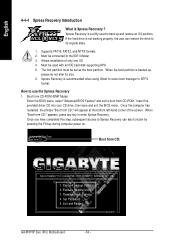
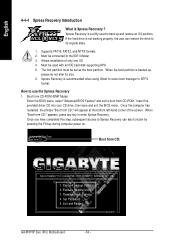
...and restore an OS partition. Once you have completed this step, subsequent access to use the Xpress Recovery 1. Verifying DMI Pool Data Boot from CD:
Boot from CD:" ... CD drive, then save and exit the BIOS menu. Set Password 5. The first partition must be connected to its size. 6. GIGABYTE Technology CO. , Ltd.
1. Exit and Restart
Build 2011
GA-8I915P Duo (Pro) Motherboard
- ...
Manual - Page 56


...sure? (Y/N)
Remove the backup image.
4. GA-8I915P Duo (Pro) Motherboard
- 56 - Press R to restore your system back to factory default or press Esc to exit Restores backup image to protect your hard drive. Please input a 4-16 character long ... Recovery.
2. If this is the case, please use the boot from CD-ROM method to factory default. Once this is done, password input will recover...
Manual - Page 68


...if one logical unit.
Under a RAID 1 setup, an extra drive called members.
GA-8I915P Duo (Pro) Motherboard
- 68 - The individual disk drives in the reserved sector that is part of a mirrored array. ...in an array are other working drives in parallel. All disk members in a formed disk array are RAID 0 and RAID 1. English
4-1-3 Serial ATA BIOS Setting Utility Introduction
RAID Levels ...
Manual - Page 74


...After that hard drive. Follow on the...ATA functioning, the driver must first be installed.)
Note: In the menu list, Intel Application Accelerator 4.0 is Intel ICH6R chipset. English
Installing the RAID drivers For the Windows operating system (Win NT, WinXP, Win2000 ), for that , the driver will then automatically zip and transfer this floppy disk. GA-8I915P Duo (Pro) Motherboard...
Similar Questions
Ga-m57sli-s4 Does Not Detect Hard Drive Upon Boot Up
(Posted by zagorttedtr 9 years ago)
Can Not Boot Win 8
i have gigabyte q 2432 laptop,i can not boot using win 8 dvd,or using flash drive with win8.what is ...
i have gigabyte q 2432 laptop,i can not boot using win 8 dvd,or using flash drive with win8.what is ...
(Posted by sajeeee89 11 years ago)
Ga-g41mt-s2pt Can I Use My Ddr3-10666 Memory For This Mboard
memory upgrade
memory upgrade
(Posted by butra35 12 years ago)

