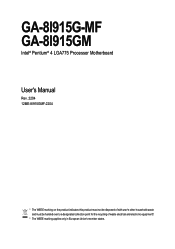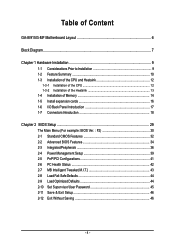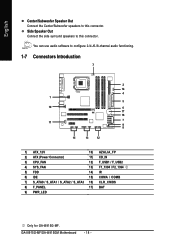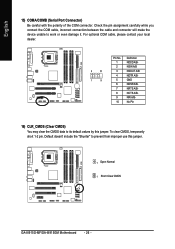Gigabyte GA-8I915G-MF Support Question
Find answers below for this question about Gigabyte GA-8I915G-MF.Need a Gigabyte GA-8I915G-MF manual? We have 1 online manual for this item!
Question posted by rosee72 on December 9th, 2012
No Beeping No Display
The person who posted this question about this Gigabyte product did not include a detailed explanation. Please use the "Request More Information" button to the right if more details would help you to answer this question.
Current Answers
Related Gigabyte GA-8I915G-MF Manual Pages
Similar Questions
New Build, First Try.beep Codes Help. Ga-78lmt-usb3 Mb.
Hoping for some help with my first build. Kit components listed online as 400.00 gaming computer. Ma...
Hoping for some help with my first build. Kit components listed online as 400.00 gaming computer. Ma...
(Posted by comett62 7 years ago)
How To Manually Overclock Gigabyte Motherboard Ga-970a-ud3
(Posted by mk45Snowfl 9 years ago)
Pls. Send Me A Pdf Wiring Installation Guide For My Motherboard Ga-h61m-ds2..thn
(Posted by DAVIDJR1261 11 years ago)