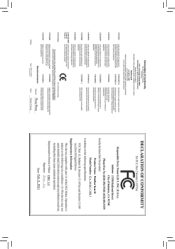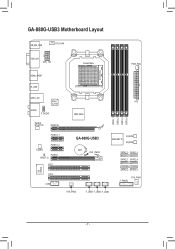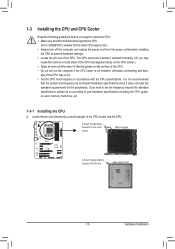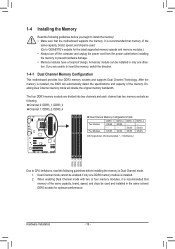Gigabyte GA-880G-USB3 Support Question
Find answers below for this question about Gigabyte GA-880G-USB3.Need a Gigabyte GA-880G-USB3 manual? We have 1 online manual for this item!
Question posted by nwpiano on June 18th, 2011
Cant Get 1866mhz Memory Speed.
I have this MOBO. I have an 8Gb (2x4Gb) Corsair Vengeance memory kit. I have installed them into the #1 and #3 slots, as instructed in the manual for Dual Channel setup. Even after changing the memoey multiplier in the BIOS to 8X...I can only get 1600Mhz...Any info would help.
Current Answers
Related Gigabyte GA-880G-USB3 Manual Pages
Similar Questions
Gigabyte Motherboard Ga-h55-usb3 (rev. 2.0)
what is the price in INR and from where purchase in india local or online.
what is the price in INR and from where purchase in india local or online.
(Posted by shailkam2001 11 years ago)
Best Gpu For Gigabyte Ga-78lmt-s2p Mobo??
best gpu for gigabyte GA-78LMT-S2P mobo??
best gpu for gigabyte GA-78LMT-S2P mobo??
(Posted by neerajkarma 12 years ago)
Need Drivers For Sm Bus Controller.
Motherboard: Gigabyte H67ma -usb3 B3
Motherboard: Gigabyte H67MA USB3 - B3
Motherboard: Gigabyte H67MA USB3 - B3
(Posted by enzokim 12 years ago)
Rear Audio On Gigabyte Ga-h55m-d2h Mobo Isn't Working.
Rear audio on gigabyte GA-H55M-D2H mobo isn't working and we have installed all drivers so there are...
Rear audio on gigabyte GA-H55M-D2H mobo isn't working and we have installed all drivers so there are...
(Posted by fluffycloud 12 years ago)
I Do Not Understand The Meaning Of 'memory Runs At Dual Channel'
(Posted by awadhsaidy 12 years ago)