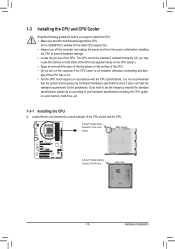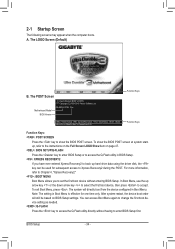Gigabyte GA-880G-UD3H Support Question
Find answers below for this question about Gigabyte GA-880G-UD3H.Need a Gigabyte GA-880G-UD3H manual? We have 1 online manual for this item!
Question posted by thang05 on June 21st, 2014
Dual Channel Memory Configuration Gigabyte Ga880g
I presently hav2 2X2GB RAM in slots 1 and 3. Can I add a 4GB RAM in slot 2?
Current Answers
Related Gigabyte GA-880G-UD3H Manual Pages
Similar Questions
How To Manually Overclock Gigabyte Motherboard Ga-970a-ud3
(Posted by mk45Snowfl 9 years ago)
Pls. Send Me A Pdf Wiring Installation Guide For My Motherboard Ga-h61m-ds2..thn
(Posted by DAVIDJR1261 11 years ago)
Why My Motherboard Ga-g31m-es2l Not Sporting Any Game
(Posted by camonurai 12 years ago)
I Do Not Understand The Meaning Of 'memory Runs At Dual Channel'
(Posted by awadhsaidy 12 years ago)