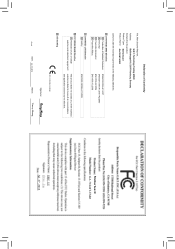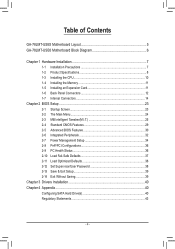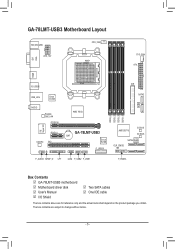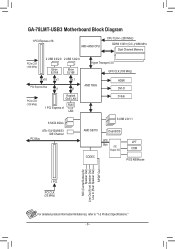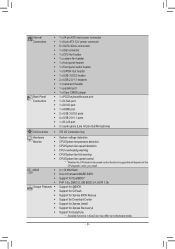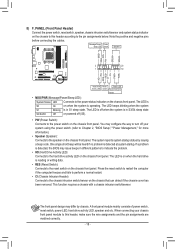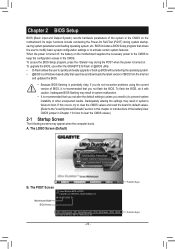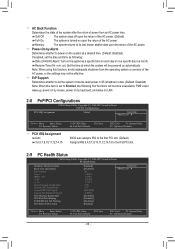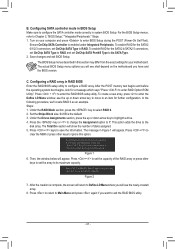Gigabyte GA-78LMT-USB3 Support Question
Find answers below for this question about Gigabyte GA-78LMT-USB3.Need a Gigabyte GA-78LMT-USB3 manual? We have 1 online manual for this item!
Current Answers
Related Gigabyte GA-78LMT-USB3 Manual Pages
Similar Questions
New Build, First Try.beep Codes Help. Ga-78lmt-usb3 Mb.
Hoping for some help with my first build. Kit components listed online as 400.00 gaming computer. Ma...
Hoping for some help with my first build. Kit components listed online as 400.00 gaming computer. Ma...
(Posted by comett62 7 years ago)
Gigabyte Motherboard Ga-h55-usb3 (rev. 2.0)
what is the price in INR and from where purchase in india local or online.
what is the price in INR and from where purchase in india local or online.
(Posted by shailkam2001 11 years ago)
Need Drivers For Sm Bus Controller.
Motherboard: Gigabyte H67ma -usb3 B3
Motherboard: Gigabyte H67MA USB3 - B3
Motherboard: Gigabyte H67MA USB3 - B3
(Posted by enzokim 12 years ago)