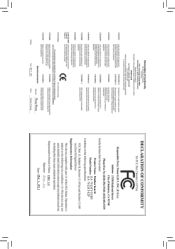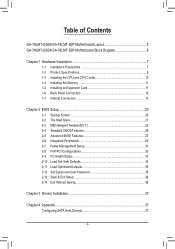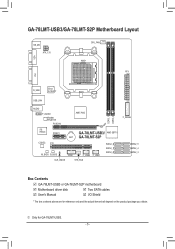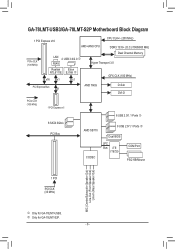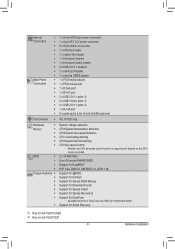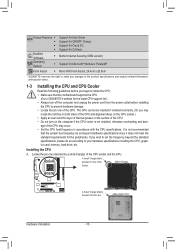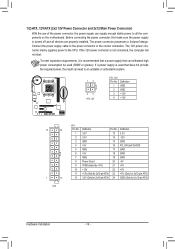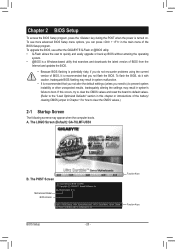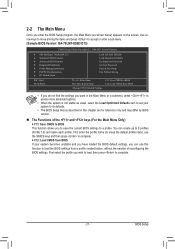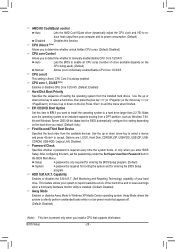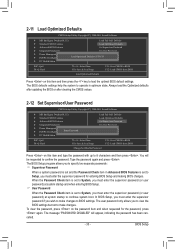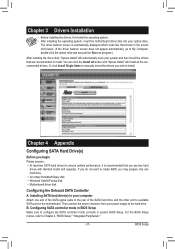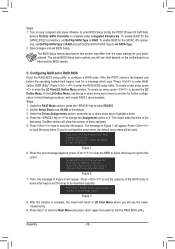Gigabyte GA-78LMT-S2P Support Question
Find answers below for this question about Gigabyte GA-78LMT-S2P.Need a Gigabyte GA-78LMT-S2P manual? We have 1 online manual for this item!
Question posted by jicabu on May 4th, 2012
Honda Civic Lost Keys. Only The Parking Key Available. How To Start The Engine?
The person who posted this question about this Gigabyte product did not include a detailed explanation. Please use the "Request More Information" button to the right if more details would help you to answer this question.
Current Answers
Related Gigabyte GA-78LMT-S2P Manual Pages
Similar Questions
I Want To Download Bios Bin How Do I Do It?
I want to download bios bin how do i do it? How much to pay.https://www.helpowl.com/post_question_pr...
I want to download bios bin how do i do it? How much to pay.https://www.helpowl.com/post_question_pr...
(Posted by Manas69 1 year ago)
Enable Wake On Lan
Hey everyone,I was wondering if anyone knew how to enable WoL on the B560 DS3H AC-Y1. I can't find t...
Hey everyone,I was wondering if anyone knew how to enable WoL on the B560 DS3H AC-Y1. I can't find t...
(Posted by Hopkinst23 1 year ago)
Hard Drives
I recently got agigabyte ga-p67a-ud4 motherboard and im struggling to make my hard drives work it ju...
I recently got agigabyte ga-p67a-ud4 motherboard and im struggling to make my hard drives work it ju...
(Posted by Lusandankosinathib 5 years ago)
Video Card In Windows7
I can't install video driver card in windows 7 what is the driver for win 7
I can't install video driver card in windows 7 what is the driver for win 7
(Posted by manouchehr1357 9 years ago)
Where Can I Download The Whole Driver Disk That Comes With The Ex58-ds4 ?
I have lost my disk that comes with the motherboard and I would really like to download it, so I can...
I have lost my disk that comes with the motherboard and I would really like to download it, so I can...
(Posted by johansendanny 12 years ago)