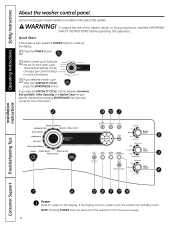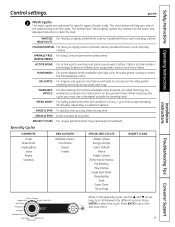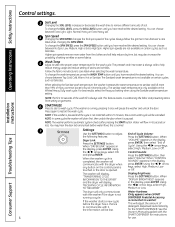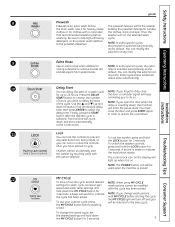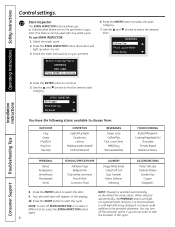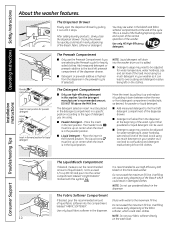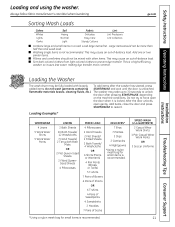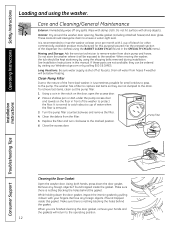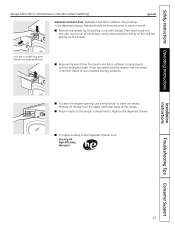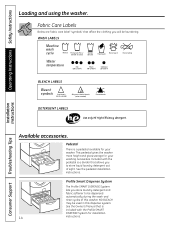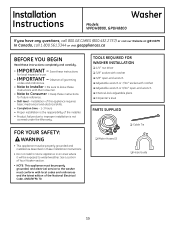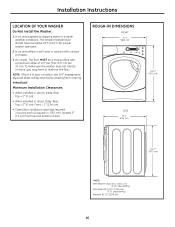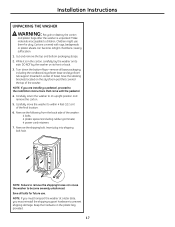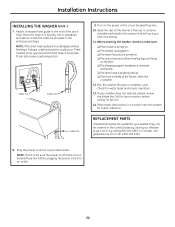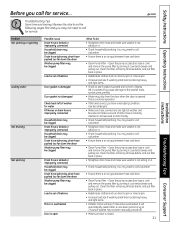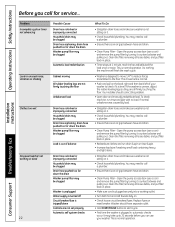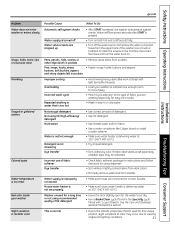GE WPDH8800JMV Support Question
Find answers below for this question about GE WPDH8800JMV - Profile - 27" Frontload Washer.Need a GE WPDH8800JMV manual? We have 1 online manual for this item!
Question posted by kaganriverranch on October 7th, 2018
Wahser Will Not Start Cycle
My front loading washer turns on. And when I push the start button the door locks after a few seconds. But, then after about a minute, the door unlocks and the machine goes back to the pause mode - as if it is waiting for you to load the washer again and push start. Does not matter if I put it on colors, speed wash, rinse and spin..........same problem.
Current Answers
Answer #1: Posted by Odin on October 7th, 2018 11:50 AM
Hope this is useful. Please don't forget to click the Accept This Answer button if you do accept it. My aim is to provide reliable helpful answers, not just a lot of them. See https://www.helpowl.com/profile/Odin.
Related GE WPDH8800JMV Manual Pages
Similar Questions
How To Install The Door Gasket On A Ge Frontload Washer Wcvh6800jms
(Posted by samcoalex 9 years ago)
My Ge Washer Shuts Off In The Middle Of Washing It Is A Wpgt9150hww
My washer continues to shut off before it has completed its cycles.....I have to unplug the washer f...
My washer continues to shut off before it has completed its cycles.....I have to unplug the washer f...
(Posted by DRE0420 11 years ago)
My Gfwn1100lww Ge Washer Will Tumble But Will Not Go To High Spin ?
(Posted by tdiomandes 11 years ago)
Difference Between 'drain & Spin' And 'rinse & Spin.
I've noticed that when using the "Cottons" and "Easy Care" settings it says "drain & spin" and w...
I've noticed that when using the "Cottons" and "Easy Care" settings it says "drain & spin" and w...
(Posted by estelaburt 12 years ago)