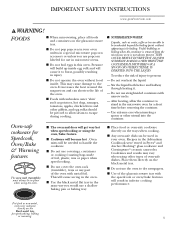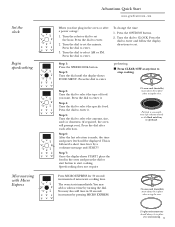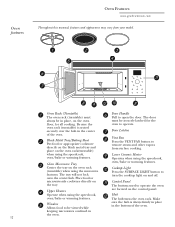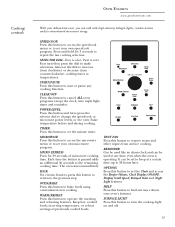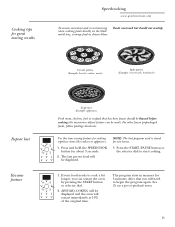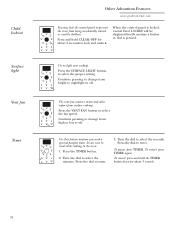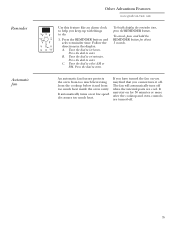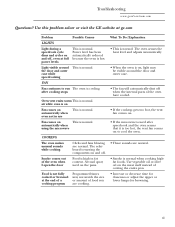GE SCA1001KSS Support Question
Find answers below for this question about GE SCA1001KSS - Profile Advantium 120 Above-the-Cooktop Oven.Need a GE SCA1001KSS manual? We have 2 online manuals for this item!
Question posted by Cmwilds on October 12th, 2016
Does Not Brown Pizza
if the Advantium has stopped browning, if it the halogen bulb? Everything else works.
Current Answers
Related GE SCA1001KSS Manual Pages
Similar Questions
Lettering
is there replacement lettering for advantium 120 microwave surface light lettering?
is there replacement lettering for advantium 120 microwave surface light lettering?
(Posted by Dave27711 1 year ago)
How Do I Replace Iterior Halogen Light Bulbwb25x10019 In Ge Profile Advantium®
How do I replace interior halogen light bulb in GE Profile Advantium 120 SCA1001KSS; Reviewed manual...
How do I replace interior halogen light bulb in GE Profile Advantium 120 SCA1001KSS; Reviewed manual...
(Posted by molshan52 10 years ago)
Ge Profile Jgp970sekss Stainless Steel Gas Cooktop All 5 Igniters Wont Shut Off
GE Profile JGP970SEKSS Stainless Steel Gas Cooktop all 5 igniters wont shut off. Even after flames c...
GE Profile JGP970SEKSS Stainless Steel Gas Cooktop all 5 igniters wont shut off. Even after flames c...
(Posted by milujaco 12 years ago)
Instruction Manual
need instruction manual for GE Profile Advantium 120 Microwave model # SCA 1000DCC 03. do you know ...
need instruction manual for GE Profile Advantium 120 Microwave model # SCA 1000DCC 03. do you know ...
(Posted by chateaumarques 13 years ago)
Ge Advantium 120 Oven
Clicking noise coming from oven when not in use....I tried to reset it but it comes back
Clicking noise coming from oven when not in use....I tried to reset it but it comes back
(Posted by jdweygandt 13 years ago)