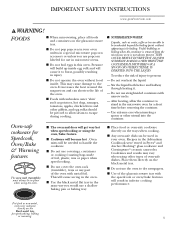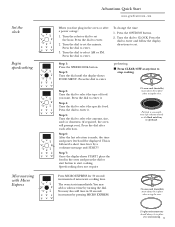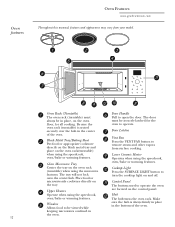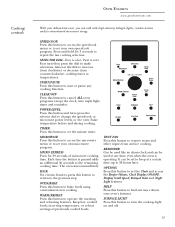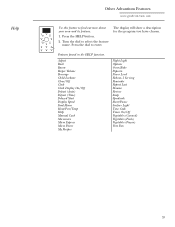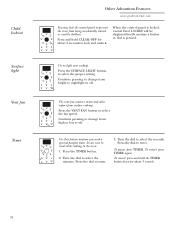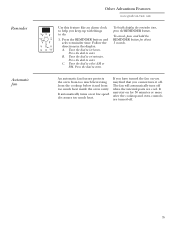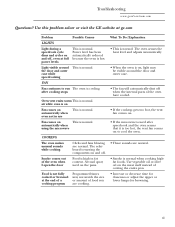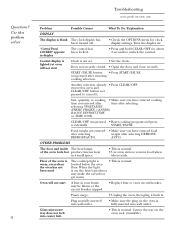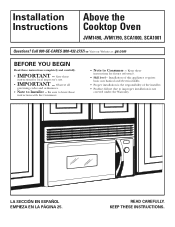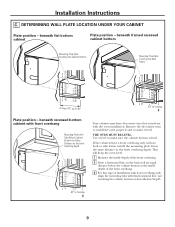GE SCA1001KSS Support Question
Find answers below for this question about GE SCA1001KSS - Profile Advantium 120 Above-the-Cooktop Oven.Need a GE SCA1001KSS manual? We have 2 online manuals for this item!
Question posted by Dave27711 on April 24th, 2023
Lettering
Current Answers
Answer #1: Posted by SonuKumar on April 24th, 2023 8:17 PM
One option is to contact the manufacturer, GE Appliances, directly to inquire about replacement parts availability. They may be able to provide you with the specific part number for the replacement lettering and let you know if it's available for purchase.
Another option is to search for replacement parts online from third-party retailers or on marketplaces such as Amazon or eBay. Be sure to check the compatibility of the replacement part with your specific model of microwave before making a purchase.
It's also possible to use generic lettering or label maker to create replacement lettering for the surface light. Just be sure to choose a font and size that matches the original lettering as closely as possible.
Overall, it's important to be cautious when attempting to repair or replace parts in a microwave, as they can be dangerous if not handled properly. If you're unsure about how to proceed, it may be best to seek the assistance of a professional repair technician.
Please respond to my effort to provide you with the best possible solution by using the "Acceptable Solution" and/or the "Helpful" buttons when the answer has proven to be helpful.
Regards,
Sonu
Your search handyman for all e-support needs!!
Related GE SCA1001KSS Manual Pages
Similar Questions
How do I replace interior halogen light bulb in GE Profile Advantium 120 SCA1001KSS; Reviewed manual...
oven makes clicking noise all the time. noise coming from a diverter door that can be seen by removi...