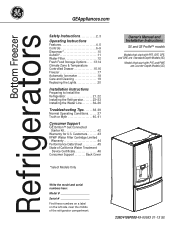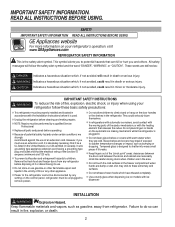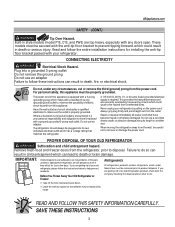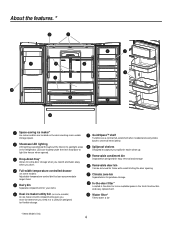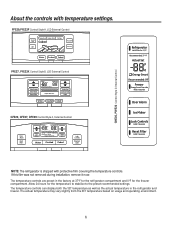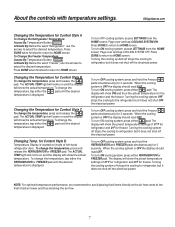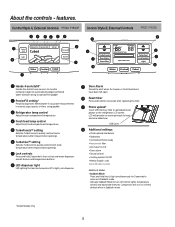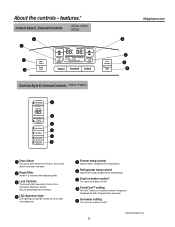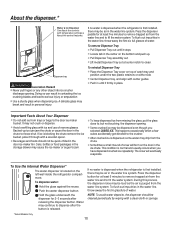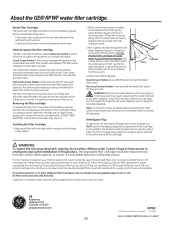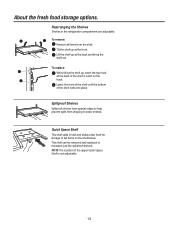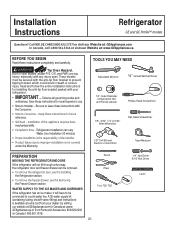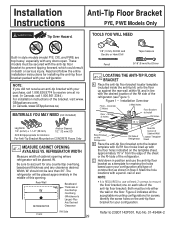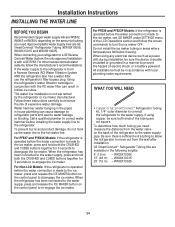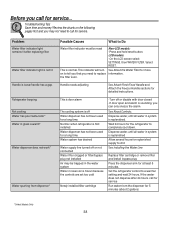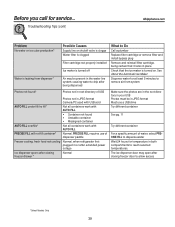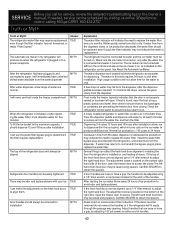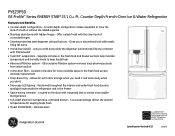GE PYE23PSDSS Support Question
Find answers below for this question about GE PYE23PSDSS.Need a GE PYE23PSDSS manual? We have 3 online manuals for this item!
Question posted by jolley on July 23rd, 2013
Uploading Photos
LCD reads it cannot detect USB...I have tried 3 different types. Portable hard drive, card reader, and flashdrive. Any hints as how to make this feature work?
Current Answers
Related GE PYE23PSDSS Manual Pages
Similar Questions
How Much Of A Refrigerant Does The Gshf5kgxccww Take?
HiHow much of a refrigerant does the GSHF5KGXCCWW take?Broke a pipe and the gas leaked.Regards from ...
HiHow much of a refrigerant does the GSHF5KGXCCWW take?Broke a pipe and the gas leaked.Regards from ...
(Posted by Carvalho2222 7 years ago)
My Refrigerator Is Reading 54 Degrees In Both Freezer And Refrigerator?
tell me if there is a recall on this refrigerator?
tell me if there is a recall on this refrigerator?
(Posted by Tlmeyer1803 8 years ago)
Ge Model Pgcs1rkz Refrigerator Frzr Temp Will Not Go Down To Required Temps.
The refrigerator and freezer temps will not go down. The freezer temp remains between 25-29 degrees ...
The refrigerator and freezer temps will not go down. The freezer temp remains between 25-29 degrees ...
(Posted by myishafrazier 9 years ago)
Comparing Models
what is the difference bt pye23psdss and pye23ksdss interns of cabinet color?
what is the difference bt pye23psdss and pye23ksdss interns of cabinet color?
(Posted by thritaliu 10 years ago)
After A Power Outage My Non-lcd Screen Is Stuck! Reads 88/88 How Can I Reset Thi
(Posted by cadabra55 12 years ago)