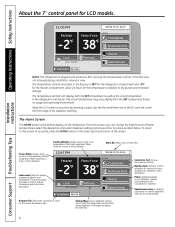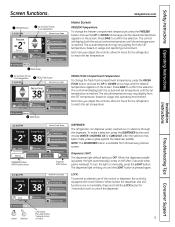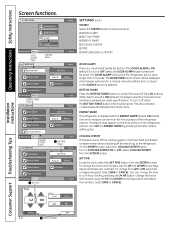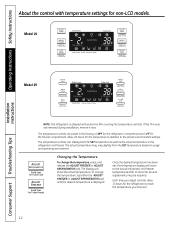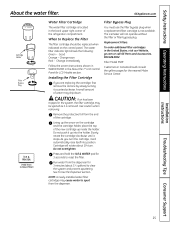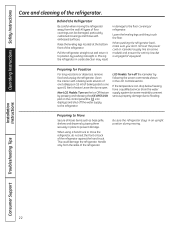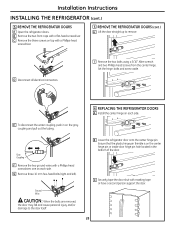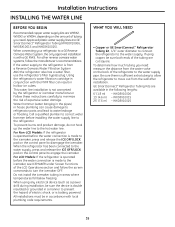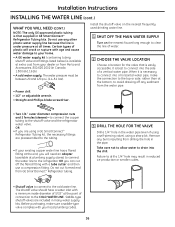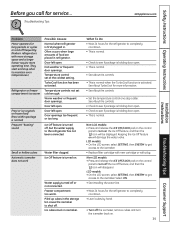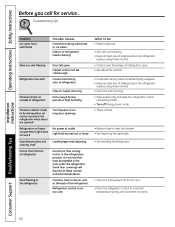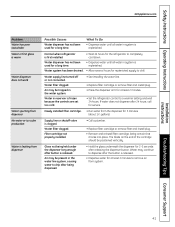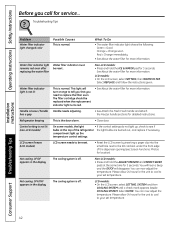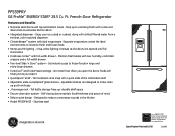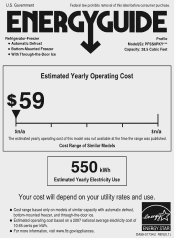GE PFSS9PKYSS Support Question
Find answers below for this question about GE PFSS9PKYSS - 28.5 CF Ref.Need a GE PFSS9PKYSS manual? We have 3 online manuals for this item!
Question posted by gdaddy1955 on November 29th, 2013
Ice Maker Problems
Ice maker is not making ice.
Current Answers
Related GE PFSS9PKYSS Manual Pages
Similar Questions
Ge Profile Refrigerator Model Pfss6pkx Won't Make Ice
(Posted by pamuje 10 years ago)
Why Is My Ice Maker Not Dispensing Ice?
the bin is not blocked, the ice is being crushed but will dispense into the glass.
the bin is not blocked, the ice is being crushed but will dispense into the glass.
(Posted by diannedurdin 10 years ago)
Ice Dispenser Door Keeps Opening And Closing.
After getting ice the ice dispenser door keeps opening and closing. I've unplugged it and plugged it...
After getting ice the ice dispenser door keeps opening and closing. I've unplugged it and plugged it...
(Posted by Jeffj55374 11 years ago)
What Type Of Refrigerant Does The 'ge Profile Pfss9pkyss 28.5cu Ft Stainless Ste
what type of refrigerant does the 'Ge Profile PFSS9PKYSS 28.5 cu ft stainless steel refrigerator'use...
what type of refrigerant does the 'Ge Profile PFSS9PKYSS 28.5 cu ft stainless steel refrigerator'use...
(Posted by richiedark 12 years ago)
Why Won't My Ice Maker Make Ice?
before it stopped working it popped a lot. then quit.
before it stopped working it popped a lot. then quit.
(Posted by htdabal 12 years ago)