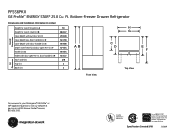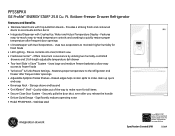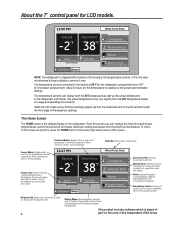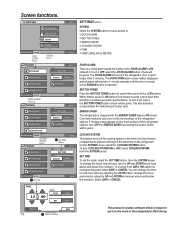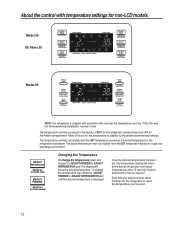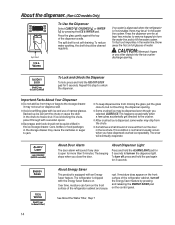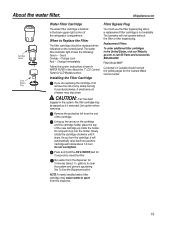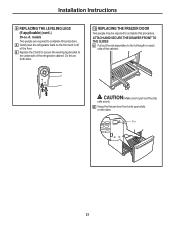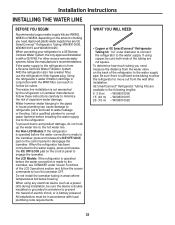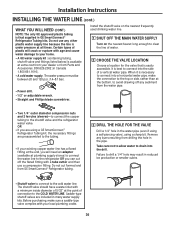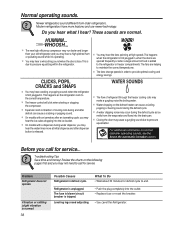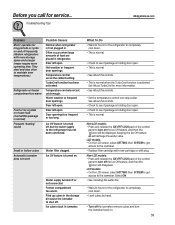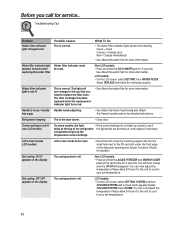GE PFSS6PKX Support Question
Find answers below for this question about GE PFSS6PKX - Profile: 25.8 cu. Ft. Refrigerator.Need a GE PFSS6PKX manual? We have 2 online manuals for this item!
Question posted by htdabal on April 2nd, 2011
Why Won't My Ice Maker Make Ice?
before it stopped working it popped a lot. then quit.
Current Answers
Related GE PFSS6PKX Manual Pages
Similar Questions
Where Are Temperature Controls For Freezer
Temperature controls for freezer
Temperature controls for freezer
(Posted by krlawrence22 11 months ago)
How To Remove And Clean Ice Maker From Ge Profile
(Posted by stAlma 10 years ago)
How To Repair Ice Maker On Ge Profile Pfss6pkxss
(Posted by nyasmal 10 years ago)
What Type Of Refrigerant Does The 'ge Profile Pfss9pkyss 28.5cu Ft Stainless Ste
what type of refrigerant does the 'Ge Profile PFSS9PKYSS 28.5 cu ft stainless steel refrigerator'use...
what type of refrigerant does the 'Ge Profile PFSS9PKYSS 28.5 cu ft stainless steel refrigerator'use...
(Posted by richiedark 12 years ago)
Water Dispenser Does Not Work.
The water dispenser does not work, yet the ice maker does, so I know water is getting to the system....
The water dispenser does not work, yet the ice maker does, so I know water is getting to the system....
(Posted by jfitzcav1234 13 years ago)