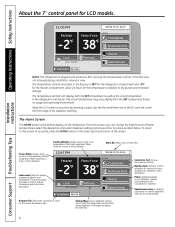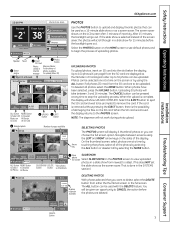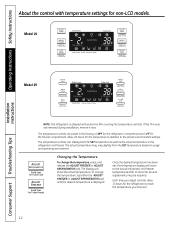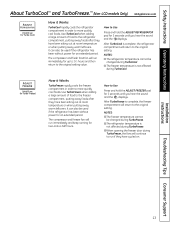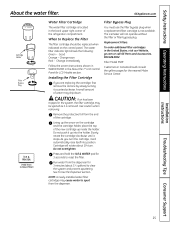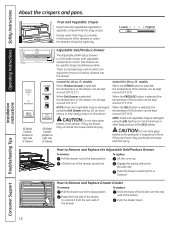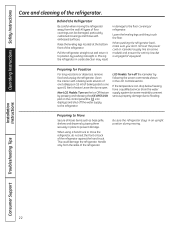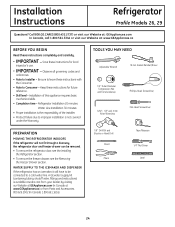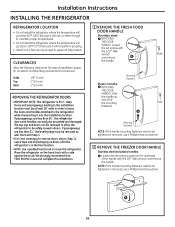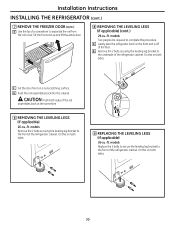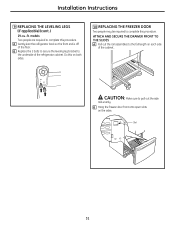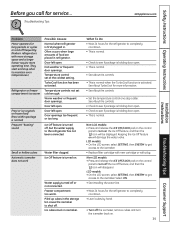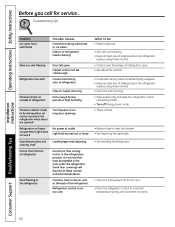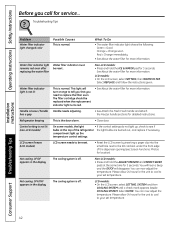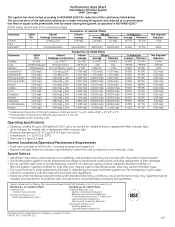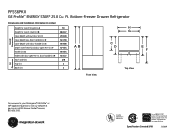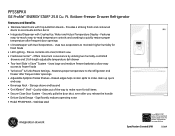GE PFSS6PKXSS Support Question
Find answers below for this question about GE PFSS6PKXSS - 25.5 cu. Ft. Refrigerator.Need a GE PFSS6PKXSS manual? We have 3 online manuals for this item!
Question posted by jessica219 on August 28th, 2011
How To I Reset The Readout That Displays 88 82 In Model 29 Cant Find Anywhere
The person who posted this question about this GE product did not include a detailed explanation. Please use the "Request More Information" button to the right if more details would help you to answer this question.
Current Answers
Related GE PFSS6PKXSS Manual Pages
Similar Questions
What Are The Dimensions Of This Refrigerator?
(Posted by Swartzdoc 1 year ago)
Why Is My Ice Maker Defrosting The Freezer Is Cold The Food Is Frozen
Good Evening,As I Stated, The Ice Maker Is Defrosting ...The Freezer Is & Food Stays Frozen ...T...
Good Evening,As I Stated, The Ice Maker Is Defrosting ...The Freezer Is & Food Stays Frozen ...T...
(Posted by nysdotr09 7 years ago)
Display Is Flashing
How do i reset the display screen from it flashing 88
How do i reset the display screen from it flashing 88
(Posted by beed54cop 9 years ago)
Lcd Display Does Not Function.
The readout displays 88 82 or 88 82 which is constantly changing between those two numbers
The readout displays 88 82 or 88 82 which is constantly changing between those two numbers
(Posted by pbunck 12 years ago)
Refrigerator Water Dispenser Makes Loud Noise
I have GE Profile Side by side refrigerator 25.6 cu ft model PSHS6RGXBDSS. About 3 or 4 weeks ago, e...
I have GE Profile Side by side refrigerator 25.6 cu ft model PSHS6RGXBDSS. About 3 or 4 weeks ago, e...
(Posted by vjrao 13 years ago)