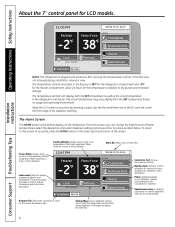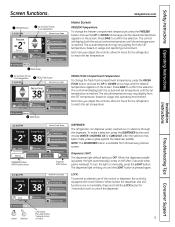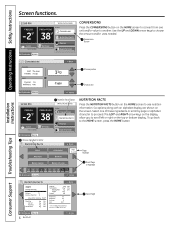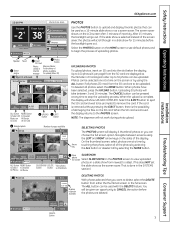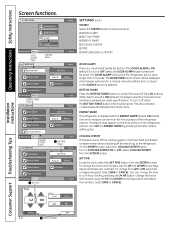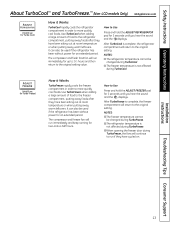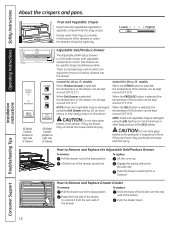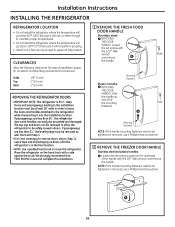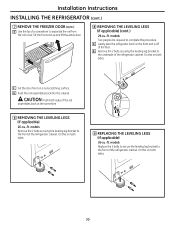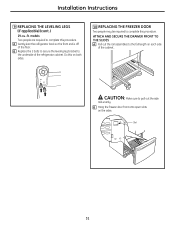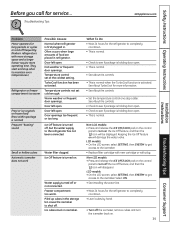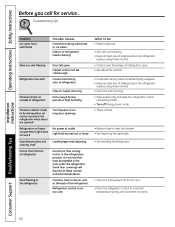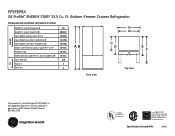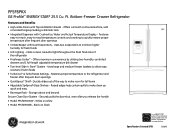GE PFSF6PKXBB Support Question
Find answers below for this question about GE PFSF6PKXBB - 25.5 cu. Ft. Refrigerator.Need a GE PFSF6PKXBB manual? We have 3 online manuals for this item!
Question posted by gamoruso on July 3rd, 2014
How Can I Troubleshoot The Reason Why Freezer Half Suddenly Quit Working?
The person who posted this question about this GE product did not include a detailed explanation. Please use the "Request More Information" button to the right if more details would help you to answer this question.
Current Answers
Related GE PFSF6PKXBB Manual Pages
Similar Questions
I Have Ge Profile Pfsf6pkxbb. The Temperature Displays For Freezer And Refrigera
Those displays are not showing although the refrigerator seems to be working except ice is not being...
Those displays are not showing although the refrigerator seems to be working except ice is not being...
(Posted by Id4bret 7 years ago)
Ge Model 225d2649p002 Will Not Make Ice
How can i find out why my freezer is not making ice.
How can i find out why my freezer is not making ice.
(Posted by bru1025 7 years ago)
Water In Bottom Of Refridgerator. Ge Pfss6pkxbss Refridgerator Over Freezer.
I suspect drain to evap drain is frozen but cannot locate drain hole leading down to pan. Help!
I suspect drain to evap drain is frozen but cannot locate drain hole leading down to pan. Help!
(Posted by Davebbitondo 9 years ago)
Water Dispenser Quit Working
The in-door water dispenser quit working. We were told that it would be the filter. But, we have not...
The in-door water dispenser quit working. We were told that it would be the filter. But, we have not...
(Posted by b1965wme 10 years ago)
My Water Dispenser Stopped Working , Then The Freezer And Fridge Stopped Working
A couple weeks ago my water dispenser stopped working. The ice portion of the dispenser did still wo...
A couple weeks ago my water dispenser stopped working. The ice portion of the dispenser did still wo...
(Posted by bnjsweetie98 12 years ago)