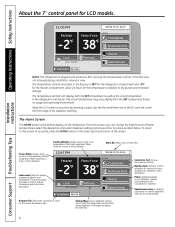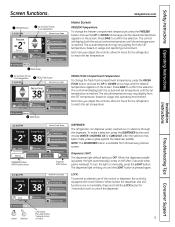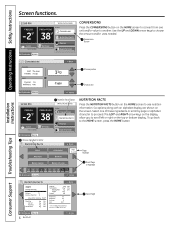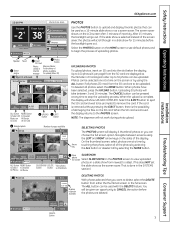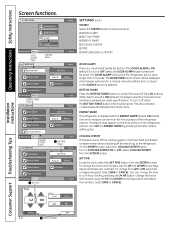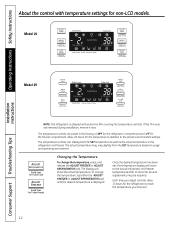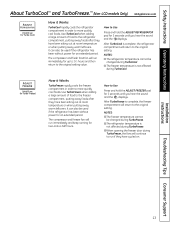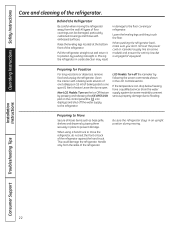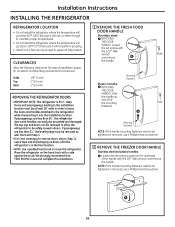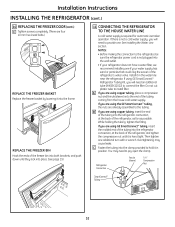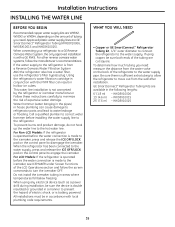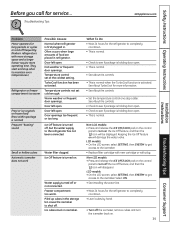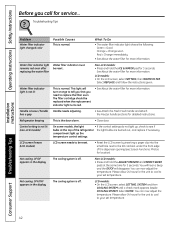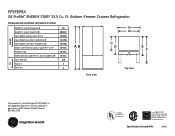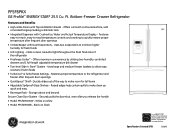GE PFSF6PKXBB Support Question
Find answers below for this question about GE PFSF6PKXBB - 25.5 cu. Ft. Refrigerator.Need a GE PFSF6PKXBB manual? We have 3 online manuals for this item!
Question posted by Id4bret on December 18th, 2016
I Have Ge Profile Pfsf6pkxbb. The Temperature Displays For Freezer And Refrigera
Those displays are not showing although the refrigerator seems to be working except ice is not being made. The water filter was replaced and then this seemed to happen
Current Answers
Answer #1: Posted by Odin on December 18th, 2016 6:08 PM
Hope this is useful. Please don't forget to click the Accept This Answer button if you do accept it. My aim is to provide reliable helpful answers, not just a lot of them. See https://www.helpowl.com/profile/Odin.
Related GE PFSF6PKXBB Manual Pages
Similar Questions
How To Remove Ice Maker On Ge Refrigerator Pfsf6pkxbb
(Posted by davso 9 years ago)
Water In Bottom Of Refridgerator. Ge Pfss6pkxbss Refridgerator Over Freezer.
I suspect drain to evap drain is frozen but cannot locate drain hole leading down to pan. Help!
I suspect drain to evap drain is frozen but cannot locate drain hole leading down to pan. Help!
(Posted by Davebbitondo 9 years ago)
How To Remove The Ice Maker From A Ge Profile Model Pfsf6pkxbbb
(Posted by Blu3bobyo 10 years ago)
Can I Turn Off My Freezer On My 18 Cu Ft Ge Profile Refrigerator
(Posted by zachgBeth 10 years ago)
Ge Profile Model Pshs6rgxbdss Display Problem
Brand new. Plugged in, and waited 24 hrs. Temps were set Freezer 0 Fridge 37 after 24 hrs display sh...
Brand new. Plugged in, and waited 24 hrs. Temps were set Freezer 0 Fridge 37 after 24 hrs display sh...
(Posted by tfoolary 13 years ago)