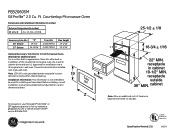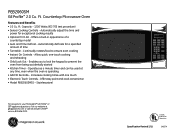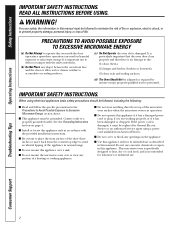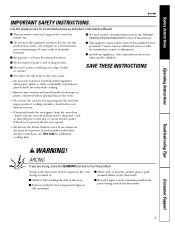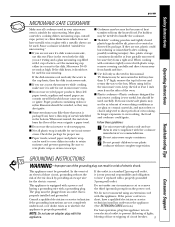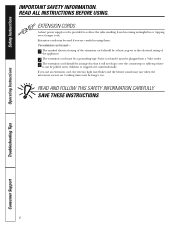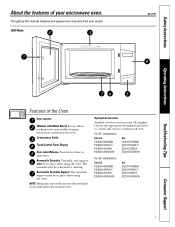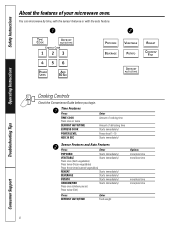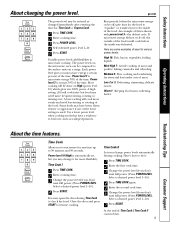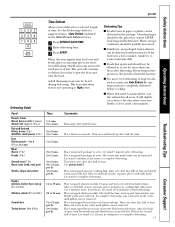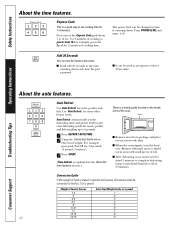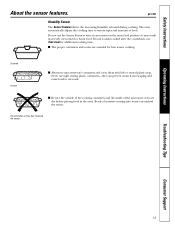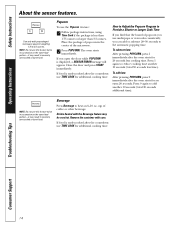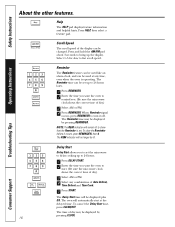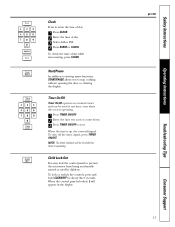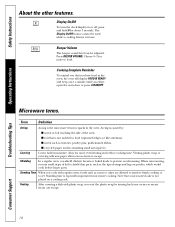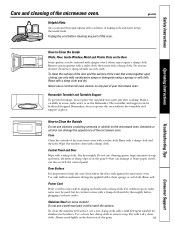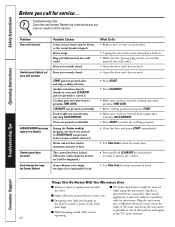GE PEB2060SMSS Support Question
Find answers below for this question about GE PEB2060SMSS - Countertop Microwave Oven.Need a GE PEB2060SMSS manual? We have 3 online manuals for this item!
Question posted by Lindadespain on November 10th, 2012
How Do I Change Light Bulb?
The person who posted this question about this GE product did not include a detailed explanation. Please use the "Request More Information" button to the right if more details would help you to answer this question.
Current Answers
Related GE PEB2060SMSS Manual Pages
Similar Questions
Microwave Not Heating
Microwave runs but doesn't heat. Have tried all different types of settings.
Microwave runs but doesn't heat. Have tried all different types of settings.
(Posted by Sjaicks 9 years ago)
Video On How To Change Light Bulb In Ge Profile Microwave Convection Oven Model
je1590sh02
je1590sh02
(Posted by qajwr7 10 years ago)
Microwave Jvm1851...i Need To Replace The Stirrer Motor.....how Do I Get To It ?
(Posted by danhajjar 12 years ago)