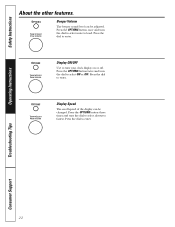GE JE1590 Support Question
Find answers below for this question about GE JE1590 - Profile 1.5 cu. Ft. Countertop Microwave.Need a GE JE1590 manual? We have 1 online manual for this item!
Question posted by Anonymous-162529 on May 23rd, 2017
How To Change Light Bulb
how to change light bulb
Current Answers
Answer #1: Posted by Odin on May 23rd, 2017 9:53 AM
Hope this is useful. Please don't forget to click the Accept This Answer button if you do accept it. My aim is to provide reliable helpful answers, not just a lot of them. See https://www.helpowl.com/profile/Odin.
Related GE JE1590 Manual Pages
Similar Questions
We're Is Located The Inside Light Bulb In The Microwave Ge Je1590?
(Posted by niurkaybar 9 years ago)
Video On How To Change Light Bulb In Ge Profile Microwave Convection Oven Model
je1590sh02
je1590sh02
(Posted by qajwr7 10 years ago)
How To Change Light Bulb In Ge Microwave Model Je1590 Wh 02
(Posted by lapsluc 10 years ago)
Wher To Purchase Ge Countertop Microwave Ge Jes1139wl 1.1 Cu. Ft.
Where May I Purchase Countertop Ge Microwave #ge Jes1139wl 1.1 Cu,. Ft. It Is The Only One That Fits...
Where May I Purchase Countertop Ge Microwave #ge Jes1139wl 1.1 Cu,. Ft. It Is The Only One That Fits...
(Posted by homeonthebeach 10 years ago)