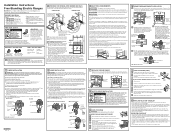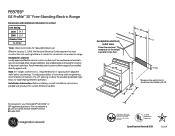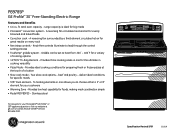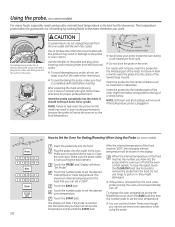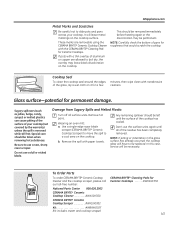GE PB978SPSS Support Question
Find answers below for this question about GE PB978SPSS - Profile 30" Electric Range.Need a GE PB978SPSS manual? We have 3 online manuals for this item!
Question posted by jlweich on December 17th, 2011
Oven Problems
Started having problems w/ my GE oven after unplugging it to retile kitchen. Replaced outlet, just in case. The oven turned on and heated to 350 degrees, the next time I turned it on it turned off after less than a minute and display was blank except for the clock time. I can tell when it's not going to work, the touch pad is not as sensitive and I cannot hear the oven "click" on even if I am able to input a temp. The range seems to be heating fine, but neither oven will work. Is this an electronic board problem w/ the oven?
Current Answers
Related GE PB978SPSS Manual Pages
Similar Questions
Oven Bake Function Doesn't Go Work. It Preheat Only To About 150.
Oven bake function doesn't go work. It preheat only to about 150.
Oven bake function doesn't go work. It preheat only to about 150.
(Posted by benjlebo 1 year ago)
How. Much Is #js968sk 30' Slide In Electric Range ??
(Posted by Anonymous-63340 11 years ago)
Oven Touchpad Not Working - Ge Profile Jb968slss
When trying to turn on the oven, set the clock or any of the functions in the center touchpad - no r...
When trying to turn on the oven, set the clock or any of the functions in the center touchpad - no r...
(Posted by jwfla 13 years ago)
Temerature Problem With Ge Profile Pb975, Upper Oven
I have the GE Profile PB975 and am having problems with the top oven. Immediately, when I start it, ...
I have the GE Profile PB975 and am having problems with the top oven. Immediately, when I start it, ...
(Posted by footehills 13 years ago)
Ge Phb925spss - 30' Induction Range
Where can I buy this unit in Canada?
Where can I buy this unit in Canada?
(Posted by alrondeau 13 years ago)