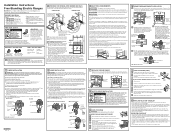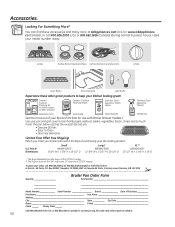GE PB975DPBB Support Question
Find answers below for this question about GE PB975DPBB - Profile 30" Electric Range.Need a GE PB975DPBB manual? We have 3 online manuals for this item!
Question posted by Lizwarmbier on January 2nd, 2012
How Do I Get The Loc Error Code Cleared So I Can Use The Oven?
The person who posted this question about this GE product did not include a detailed explanation. Please use the "Request More Information" button to the right if more details would help you to answer this question.
Current Answers
Answer #1: Posted by Odin on January 2nd, 2012 6:40 PM
When the LOC error code appears in your range's display, the child lockout feature has been turned on. The feature prevents the range from being turned on accidentally so you are unable to set the range's controls while it is engaged. To clear the error code, hold down the 9 and 0 buttons at the same time.
Hope this is useful. Please don't forget to click the Accept This Answer button if you do accept it. My aim is to provide reliable helpful answers, not just a lot of them. See https://www.helpowl.com/profile/Odin.
Related GE PB975DPBB Manual Pages
Similar Questions
What Does F61 Code Mean On My Profile Electric Stove
(Posted by Wilsondede 3 years ago)
Preheat Cuts Out
There are no fault messages and clock and top burners work
There are no fault messages and clock and top burners work
(Posted by beauthedogone 8 years ago)
Display Panel Fogs Up When Using Oven Or Right Hand Element On Stove Top.
display panel fogs up when using oven or right hand element on stove top. has any one had this happe...
display panel fogs up when using oven or right hand element on stove top. has any one had this happe...
(Posted by cutitoyorself 9 years ago)