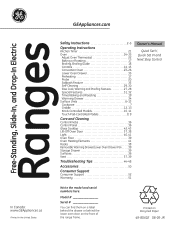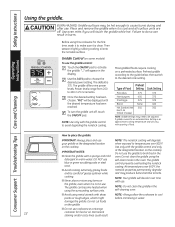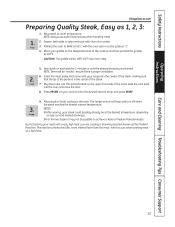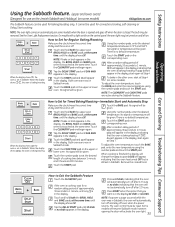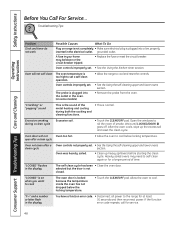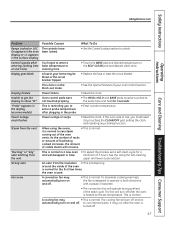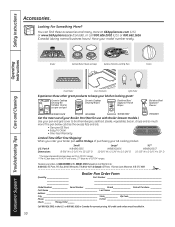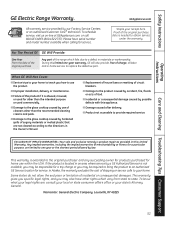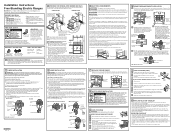GE PB920TPWW Support Question
Find answers below for this question about GE PB920TPWW - Profile 30" Electric Range.Need a GE PB920TPWW manual? We have 3 online manuals for this item!
Question posted by rjbessom on February 22nd, 2016
Bake And Broil Buttons Not Working
The bake and broil buttons stopped working. no matter how hard I press nothing happens
Current Answers
Answer #1: Posted by Odin on February 22nd, 2016 10:43 AM
See http://www.repairclinic.com/RepairHelp/Range-Stove-Oven-Repair-Help. The links most likely to solve are listed third and eighth.
Hope this is useful. Please don't forget to click the Accept This Answer button if you do accept it. My aim is to provide reliable helpful answers, not just a lot of them. See https://www.helpowl.com/profile/Odin.
Related GE PB920TPWW Manual Pages
Similar Questions
G.e. Profile Microwave Oven Modle Peb 260sm2ss, Turne Table Will Not Stop Turnin
(Posted by bearman1943 9 years ago)
Ge Adora Jb855spss Control Panel Numbers Not Working?
GE Adora Double Oven model number JB855S P3SS has a control panel issue. The numbers (to set the ove...
GE Adora Double Oven model number JB855S P3SS has a control panel issue. The numbers (to set the ove...
(Posted by kmarshall777 10 years ago)
Bake Doesn't Work
The oven never heats up when baking but the broiler works. Does that mean the ignitor needs to be re...
The oven never heats up when baking but the broiler works. Does that mean the ignitor needs to be re...
(Posted by tkconsult 11 years ago)
How. Much Is #js968sk 30' Slide In Electric Range ??
(Posted by Anonymous-63340 11 years ago)
Ge Phb925spss - 30' Induction Range
Where can I buy this unit in Canada?
Where can I buy this unit in Canada?
(Posted by alrondeau 13 years ago)