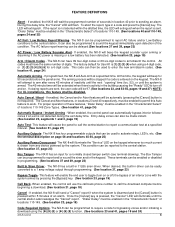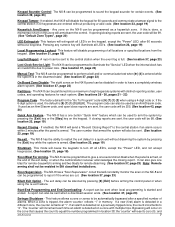GE NX-1308E Support Question
Find answers below for this question about GE NX-1308E - Caddx 8 Zone LED Keypad.Need a GE NX-1308E manual? We have 1 online manual for this item!
Question posted by peachbless777 on February 17th, 2012
`my House Alarm Is Beeping Loud,how Do I Reset It To Turn It Off?
The person who posted this question about this GE product did not include a detailed explanation. Please use the "Request More Information" button to the right if more details would help you to answer this question.
Current Answers
Related GE NX-1308E Manual Pages
Similar Questions
How Do You Set The Instant Alarm On The Ge Networx Alarm System Nx 1308e
(Posted by RRdnurfi 10 years ago)
What To Do If I Do Not Have The Codes For My New House?
I just bought the house and dont want to have a company monitoring my house but I do need to reset t...
I just bought the house and dont want to have a company monitoring my house but I do need to reset t...
(Posted by jdaq 10 years ago)
Forgoten Password
Hi, I have forgotten the password for my Caddx 8 zone led system. Zone 1 faulty, but i can't seem t...
Hi, I have forgotten the password for my Caddx 8 zone led system. Zone 1 faulty, but i can't seem t...
(Posted by granto 11 years ago)
Co Alarm Beeping
We have a 6 year old GE 240 CO alarm. The green light is flashing 2 times per second and there is a ...
We have a 6 year old GE 240 CO alarm. The green light is flashing 2 times per second and there is a ...
(Posted by bracine425 13 years ago)
My Alarm Beeps Every 7 Minutes. How Come ?
(Posted by lemay 13 years ago)