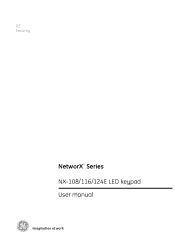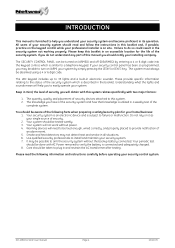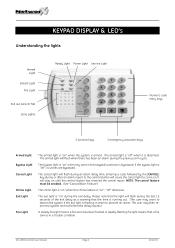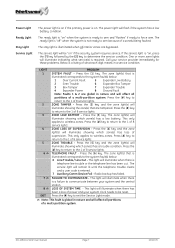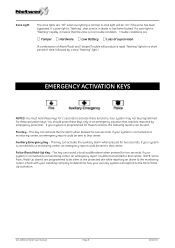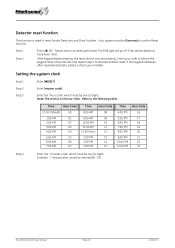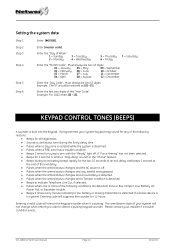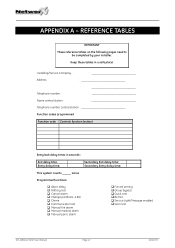GE NX-108E Support Question
Find answers below for this question about GE NX-108E - Security NetworX NX-4 System.Need a GE NX-108E manual? We have 1 online manual for this item!
Current Answers
Related GE NX-108E Manual Pages
Similar Questions
Zone Id
How do I change the zone I'D on the keypad. For example change zone 1 to Front Door
How do I change the zone I'D on the keypad. For example change zone 1 to Front Door
(Posted by buurmanjohan 8 years ago)
How To Program Code Networx Nx-148e
(Posted by jose1jfjet 9 years ago)
How To Change Battery In Ge Networx Nx-148e
(Posted by chriiahc 9 years ago)
Ge Networx Nx 148e Security System
Just bought a foreclosed home & it has two security system panels, one on each level. I do not k...
Just bought a foreclosed home & it has two security system panels, one on each level. I do not k...
(Posted by Meadowsa 10 years ago)
My Security Fire Alarm Keeps Buzzing Which Is A Networx Nx-4 Model How Do I Stop
(Posted by Anonymous-32404 12 years ago)