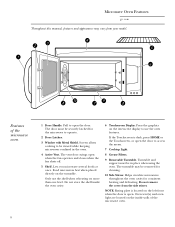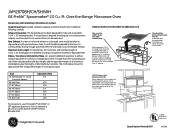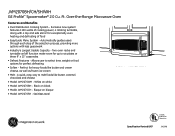GE JVM2070WH Support Question
Find answers below for this question about GE JVM2070WH.Need a GE JVM2070WH manual? We have 3 online manuals for this item!
Question posted by reginabolden on September 26th, 2014
Cost For Ge Jvm2070wh02.
Could you give a cost of what this Microwave would have sold for in Aug. 2007?
Current Answers
Answer #1: Posted by TommyKervz on September 26th, 2014 1:47 PM
At an average price of $483,79, defers from shops
Related GE JVM2070WH Manual Pages
Similar Questions
Ge Jes1142sj Microwave Cooking Complete Reminder.
Isn't the GE JES1142SJ microwave supposed to beep periodically after cooking? Mine beeps 3 times whe...
Isn't the GE JES1142SJ microwave supposed to beep periodically after cooking? Mine beeps 3 times whe...
(Posted by pjc7992 10 years ago)
How Do I Install The Jx81j Charcoal Filter In My Ge Jvm1752spss Microwave Oven?
I have a GE JVM1752SPSS microwave oven and can't seem to find a simplified explanation on how to ins...
I have a GE JVM1752SPSS microwave oven and can't seem to find a simplified explanation on how to ins...
(Posted by regonzalez007 10 years ago)
How Many Watts Is My Ge Jvm1860 Microwave
howWho's many watts is my GE JVM1860 microwave?
howWho's many watts is my GE JVM1860 microwave?
(Posted by Bngryan 11 years ago)
What Is The Correct Charcoal Filter For The Ge Over The Oven Micro Pvm1970 Sr1ss
What is the correct charcoal filter for the GE over the oven microwave PVM1970 SR1SS
What is the correct charcoal filter for the GE over the oven microwave PVM1970 SR1SS
(Posted by seanmurphy 11 years ago)
Are There Any Recalls With The Ge Jeb1860 Microwave Oven?
We have had two (2) that recently produce acrid smelling electrical smells accompanied by smoke. Th...
We have had two (2) that recently produce acrid smelling electrical smells accompanied by smoke. Th...
(Posted by rberman 13 years ago)