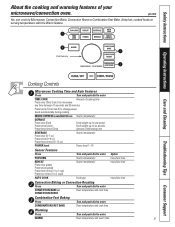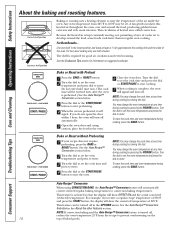GE JVM1790CK Support Question
Find answers below for this question about GE JVM1790CK - Profile 1.7 cu. Ft. Convection Microwave.Need a GE JVM1790CK manual? We have 1 online manual for this item!
Question posted by mspriss1950 on March 17th, 2014
Convection Oven Will Not Heat
convection will not heat
Current Answers
Related GE JVM1790CK Manual Pages
Similar Questions
Convection Fan Doesn't Turn Off
I used the convection bake option on my 2009 GE oven last week, and after done, the convection fan c...
I used the convection bake option on my 2009 GE oven last week, and after done, the convection fan c...
(Posted by rjminlvld 3 years ago)
How Many Cu Ft Is This Microwave
(Posted by Anonymous-155458 8 years ago)
How Many Cu Ft Is This One? I Want To Replace With Same Size
(Posted by linloen 9 years ago)
Wher To Purchase Ge Countertop Microwave Ge Jes1139wl 1.1 Cu. Ft.
Where May I Purchase Countertop Ge Microwave #ge Jes1139wl 1.1 Cu,. Ft. It Is The Only One That Fits...
Where May I Purchase Countertop Ge Microwave #ge Jes1139wl 1.1 Cu,. Ft. It Is The Only One That Fits...
(Posted by homeonthebeach 10 years ago)
What Is The Model That Replaces Ge Je2160wf03 2.1 Cu. Ft. Microwave Oven.?
(Posted by WLGLADSON 11 years ago)