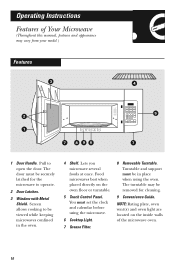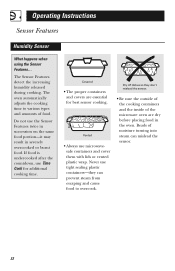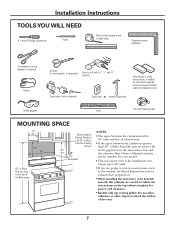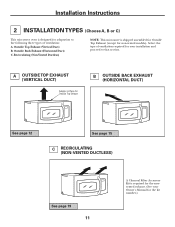GE JVM1750SPSS Support Question
Find answers below for this question about GE JVM1750SPSS.Need a GE JVM1750SPSS manual? We have 3 online manuals for this item!
Question posted by Dbatkie on March 1st, 2014
Microwave Recirculating Vent Fan Doesn't Draw
Installed new over the counter microwave but can't configure for recirculating vent fan. Model jvm6175df1bb. Suggestions?
Current Answers
Related GE JVM1750SPSS Manual Pages
Similar Questions
Ge Microwave Model Jvm1750dp1cc
It started arcing and stopped working completelty.Checked CB. O.K. What could be the problem?
It started arcing and stopped working completelty.Checked CB. O.K. What could be the problem?
(Posted by sajju46430 9 years ago)
Disconnecting The Vent Fan On A Ventingmicrowave
I have a GE Profile ventting microwave. I am renovating the kitchen, with a different venting syst...
I have a GE Profile ventting microwave. I am renovating the kitchen, with a different venting syst...
(Posted by sam234 11 years ago)
Ge Spacemaker Microwave Oven
I have General Electric Spacemaker Microwave Oven model replace general electric Model JVM 1730, ...
I have General Electric Spacemaker Microwave Oven model replace general electric Model JVM 1730, ...
(Posted by snissim1 11 years ago)
Microwave Not Heating, Everything Else Works
microwave stopped heaving, everything else works
microwave stopped heaving, everything else works
(Posted by t5brg 11 years ago)
Everthing Work On My Ge Microwave But It Will Not Heat Model Jes1358wl
(Posted by Conniemclemore30 11 years ago)