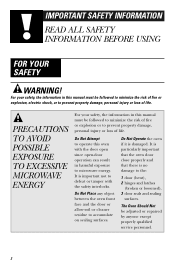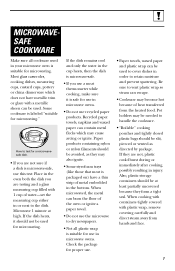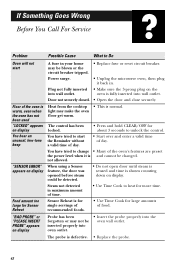GE JVM1650SH Support Question
Find answers below for this question about GE JVM1650SH - Spacemaker Microwave Oven.Need a GE JVM1650SH manual? We have 1 online manual for this item!
Question posted by pohara on April 25th, 2011
Microwave Makes A Loud Rattling Sound.
Unit turns on and does heat food. Magnetron has been replaced. Now it makes a loud rattling sound sometimes, but not every time, it is used.
Current Answers
Related GE JVM1650SH Manual Pages
Similar Questions
What Is The Wattage Of The G.e.jvm1650sh01 Microwave Oven?
(Posted by robertarose2000 9 years ago)
Ge Spacemaker Microwave Oven Model Jvm1540 Turns On When The Door Opens
(Posted by stvrpetrk 10 years ago)
Microwave Starts Sparking Upper Top Right Hand Corner Inside When Turned On.
When the Microwave is turned on after about 15 minutes it will start making a loud rattling sound an...
When the Microwave is turned on after about 15 minutes it will start making a loud rattling sound an...
(Posted by mbstephens69 11 years ago)
Ge,space Maker Microwave Jvm1650sh05 Shuts Off In 15 Seconds
i have a GE spacemaker JVM1650SH05 micorware. when you start the microwave it will run about 5 to 15...
i have a GE spacemaker JVM1650SH05 micorware. when you start the microwave it will run about 5 to 15...
(Posted by fsims517 13 years ago)
Microwave Will Not Heat Food
All functions work except it will not heat food.
All functions work except it will not heat food.
(Posted by coolbird 13 years ago)