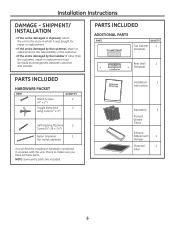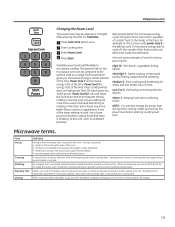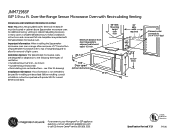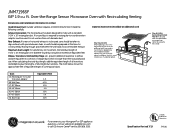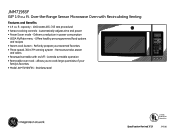GE JNM7196SFSS Support Question
Find answers below for this question about GE JNM7196SFSS.Need a GE JNM7196SFSS manual? We have 3 online manuals for this item!
Question posted by rivday2472 on October 15th, 2014
I Bought A Ge Microwave Jnm7196 - Works Fine But The Clock Does Not Stay On.
The person who posted this question about this GE product did not include a detailed explanation. Please use the "Request More Information" button to the right if more details would help you to answer this question.
Current Answers
Related GE JNM7196SFSS Manual Pages
Similar Questions
Ge Microwave Oven With Browner Model#jes1384sf06
GE microwave oven with Browner model#Jes1384Sf06 stop working. When the timer is selected and press ...
GE microwave oven with Browner model#Jes1384Sf06 stop working. When the timer is selected and press ...
(Posted by Erdaize 8 years ago)
Trim Kit For Ge Microwave Oven
Need trim kit for microwave oven JES 1344SK. Cu Ft. 1.3
Need trim kit for microwave oven JES 1344SK. Cu Ft. 1.3
(Posted by snarky7 9 years ago)
Ge Microwave
I bought a new GE Microwave oven and it is built so don't have the option of having it run for less ...
I bought a new GE Microwave oven and it is built so don't have the option of having it run for less ...
(Posted by jmilne123 12 years ago)
Ge Microwave Oven Model Jvm64001-no Front Panel Power But Lights & Fan Work
Microwave oven front control panel LED display doesn't power up but the fan and lights switch functi...
Microwave oven front control panel LED display doesn't power up but the fan and lights switch functi...
(Posted by MrK 12 years ago)
Ge Microwave Model Wes1130dmww Exterior Size
Recently purchased aGE microwave model WES1130dmww in Black from Walmart. The exterior dimensions ar...
Recently purchased aGE microwave model WES1130dmww in Black from Walmart. The exterior dimensions ar...
(Posted by jacobtisdel 13 years ago)