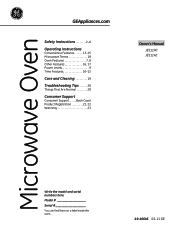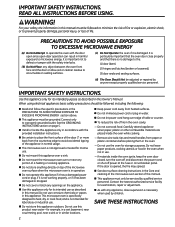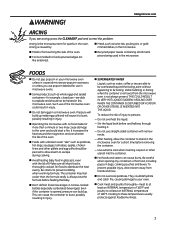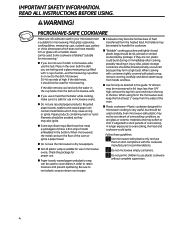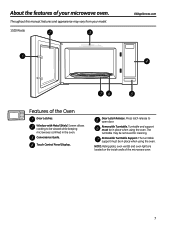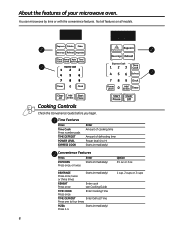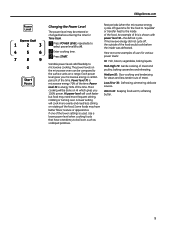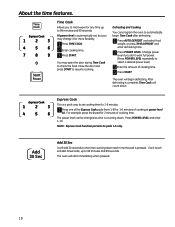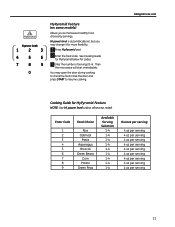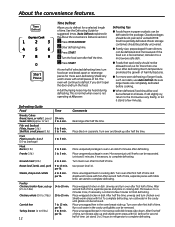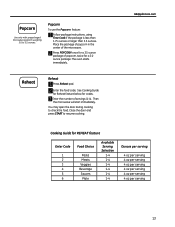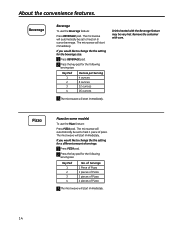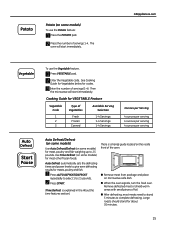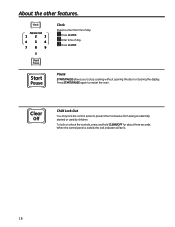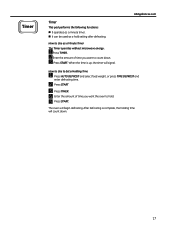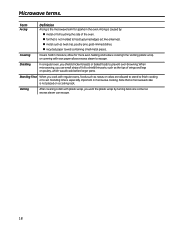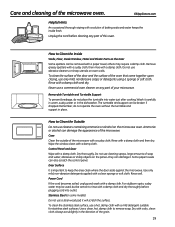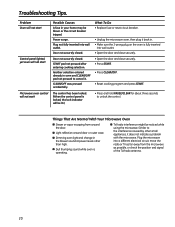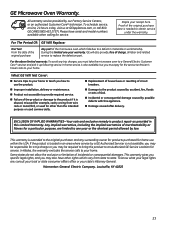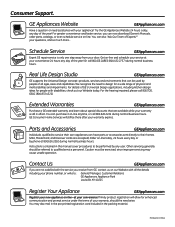GE JES1142SPSS Support Question
Find answers below for this question about GE JES1142SPSS.Need a GE JES1142SPSS manual? We have 1 online manual for this item!
Question posted by ctbrowne84 on December 2nd, 2013
Ge Microwave Model: Jes1142spss
Does the unit have a light which comes on when door opens?
Current Answers
Related GE JES1142SPSS Manual Pages
Similar Questions
Ge Microwave Oven With Browner Model#jes1384sf06
GE microwave oven with Browner model#Jes1384Sf06 stop working. When the timer is selected and press ...
GE microwave oven with Browner model#Jes1384Sf06 stop working. When the timer is selected and press ...
(Posted by Erdaize 8 years ago)
The Piece Of Carton That Comes Inside Microwave Covering Fan Take Out?
GE Microwave oven
GE Microwave oven
(Posted by etorozco 11 years ago)
What's The Color Of The Interior Of This Microwave?
(Posted by sweetbrowne29 12 years ago)
Ge Microwave Oven Model Jvm64001-no Front Panel Power But Lights & Fan Work
Microwave oven front control panel LED display doesn't power up but the fan and lights switch functi...
Microwave oven front control panel LED display doesn't power up but the fan and lights switch functi...
(Posted by MrK 12 years ago)
Ge Microwave Model Wes1130dmww Exterior Size
Recently purchased aGE microwave model WES1130dmww in Black from Walmart. The exterior dimensions ar...
Recently purchased aGE microwave model WES1130dmww in Black from Walmart. The exterior dimensions ar...
(Posted by jacobtisdel 13 years ago)