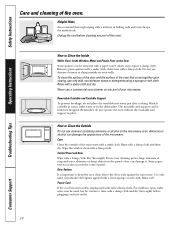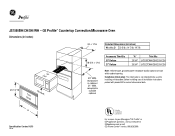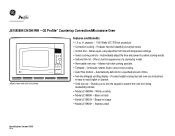GE JE1590WH Support Question
Find answers below for this question about GE JE1590WH.Need a GE JE1590WH manual? We have 2 online manuals for this item!
Question posted by olisocook on October 20th, 2014
Model #je1590wh02 Door Open Button Broken
The push button that opens the door doesn't work. How can I open the door? Is there a release somewhere?
Current Answers
Related GE JE1590WH Manual Pages
Similar Questions
How Do I Change The Bulb On My Model # Je590wh02 Microwave Convection Oven?
How do I change the bulb on my Model # JE590WH02 microwave convection oven?
How do I change the bulb on my Model # JE590WH02 microwave convection oven?
(Posted by sallyk80116 8 years ago)
My Microwave Fan And Turntable Run When The Door Is Open.
When the door is open the microwave turn table and fan run. When I put food inside and program it to...
When the door is open the microwave turn table and fan run. When I put food inside and program it to...
(Posted by desposito12000 8 years ago)
Ge Spacemaker Microwave Oven Model Jvm1540 Turns On When The Door Opens
(Posted by stvrpetrk 9 years ago)
Ge Microwave Oven Model Jes1142sj06 Will Not Start Unless Hold The Open Button
in
in
(Posted by gcoknow 10 years ago)
Light Bulb
need to change light bulb in GE JE1590WH Microwave Oven need to know what bulb and location thx
need to change light bulb in GE JE1590WH Microwave Oven need to know what bulb and location thx
(Posted by gumraah 12 years ago)