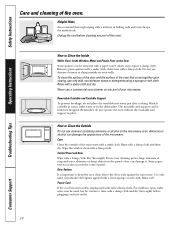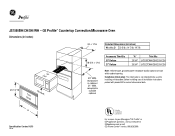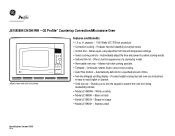GE JE1590WH Support Question
Find answers below for this question about GE JE1590WH.Need a GE JE1590WH manual? We have 2 online manuals for this item!
Question posted by desposito12000 on April 13th, 2016
My Microwave Fan And Turntable Run When The Door Is Open.
When the door is open the microwave turn table and fan run. When I put food inside and program it to heat, it works fine.
Current Answers
Answer #1: Posted by Odin on April 13th, 2016 5:13 PM
Make sure that the touchpad is working properly. If the touchpad is working properly, the main control board is likely at fault. If the control board is defective, replace it.
For more detail and other possibilities, see http://bit.ly/20CYYIo.
For more detail and other possibilities, see http://bit.ly/20CYYIo.
Hope this is useful. Please don't forget to click the Accept This Answer button if you do accept it. My aim is to provide reliable helpful answers, not just a lot of them. See https://www.helpowl.com/profile/Odin.
Related GE JE1590WH Manual Pages
Similar Questions
The Microwave Function On The Unit We Have Stopped Heating Things.
our GE PSA2202RSS is not working correctly. The microwave does not heat anything
our GE PSA2202RSS is not working correctly. The microwave does not heat anything
(Posted by lmalatzky 2 years ago)
How Do I Change The Bulb On My Model # Je590wh02 Microwave Convection Oven?
How do I change the bulb on my Model # JE590WH02 microwave convection oven?
How do I change the bulb on my Model # JE590WH02 microwave convection oven?
(Posted by sallyk80116 7 years ago)
Microwave Suddenly Stopped Heating. Is It Worth Fixing?
(Posted by charlotterayner 9 years ago)
Model #je1590wh02 Door Open Button Broken
The push button that opens the door doesn't work. How can I open the door? Is there a release somewh...
The push button that opens the door doesn't work. How can I open the door? Is there a release somewh...
(Posted by olisocook 9 years ago)