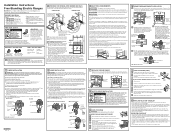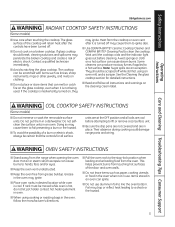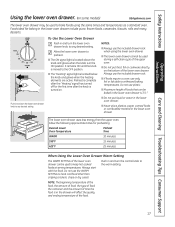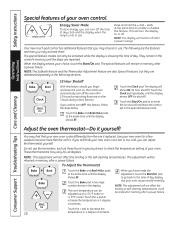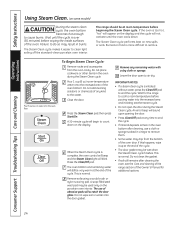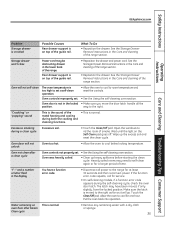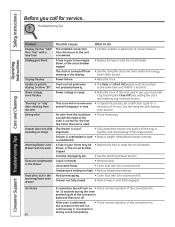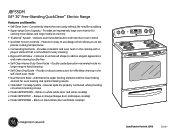GE JBP35DMWW Support Question
Find answers below for this question about GE JBP35DMWW - 30" Electric Range.Need a GE JBP35DMWW manual? We have 3 online manuals for this item!
Question posted by doug04047 on December 26th, 2012
Oven Will Not Heat Up...oven Control And Timer, Clock, Dark Also....burners Work
burners work ...oven lite work
Current Answers
Related GE JBP35DMWW Manual Pages
Similar Questions
Oven Bake Function Doesn't Go Work. It Preheat Only To About 150.
Oven bake function doesn't go work. It preheat only to about 150.
Oven bake function doesn't go work. It preheat only to about 150.
(Posted by benjlebo 1 year ago)
Jas02snss: Oven Control
The oven temperature control on my GE JAS02SNSS does not have a positive "off" position, and thereby...
The oven temperature control on my GE JAS02SNSS does not have a positive "off" position, and thereby...
(Posted by woodynpo 8 years ago)
Oven Controls
Where is the oven timer control located for the GE JGBP27DEWW model located? Thank you.
Where is the oven timer control located for the GE JGBP27DEWW model located? Thank you.
(Posted by kennyh03 12 years ago)
I Need The Plastic Cover That Goes Over The Oven Control, Clock And Timer Featur
(Posted by pmpsa45 12 years ago)
Coils And Oven Do Not Heat Up
My GE range has power to it by the fact that the clock and oven light are working. Initally thought ...
My GE range has power to it by the fact that the clock and oven light are working. Initally thought ...
(Posted by ctyslikr2006 12 years ago)