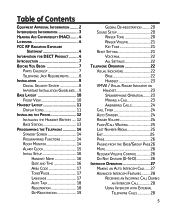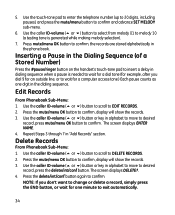GE Goog 411 Support Question
Find answers below for this question about GE Goog 411 - Dect 6.0 Digital Dual Keypad.Need a GE Goog 411 manual? We have 1 online manual for this item!
Question posted by codysmith1992 on May 2nd, 2011
My Phone Will Not Ring But It Will Dial Out.
my GE dect 6.0difital dual keypad model no.28851fe2-a,is calling out but it will not ring nor light up .there is a image of a phone with a arrow pointing to the bottem part of it, also this is anuther number S/no. 800113591825hy . so theres all i know could u help me out? =D
Current Answers
Related GE Goog 411 Manual Pages
Similar Questions
Cannot Get It To Stop Blinking. (for Over A Year)
our cordless (2) phones blink constantly for over a year. I have tried to change batteries etc. It s...
our cordless (2) phones blink constantly for over a year. I have tried to change batteries etc. It s...
(Posted by nonarick 10 years ago)
I Cannot Get My Phone To Ring.
I cannot get my phone to ring. I can call out but cannot hear incoming calls. I put in new batteries...
I cannot get my phone to ring. I can call out but cannot hear incoming calls. I put in new batteries...
(Posted by rcbill320 11 years ago)
Ge 28821fe2-a Dect 6.0 Digital Cordless Phone Digital System Goog-411 2 Handsets
i have this kind of phone and it keeps blinking telling me i have message and i dont know how to tak...
i have this kind of phone and it keeps blinking telling me i have message and i dont know how to tak...
(Posted by smitty22225 12 years ago)
Goog 411 - Will Not Work After Nov 11, 2010 - Will Ge Be Offering Owners A Refun
The main feature of the GE Goog 411 cordless phone is the "GOOG 411" button. What type of compensati...
The main feature of the GE Goog 411 cordless phone is the "GOOG 411" button. What type of compensati...
(Posted by lljones77 13 years ago)