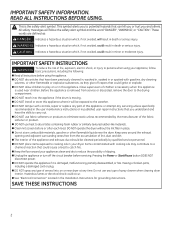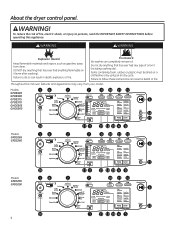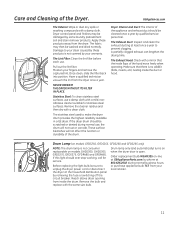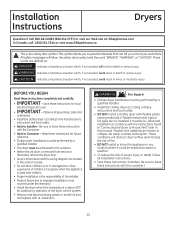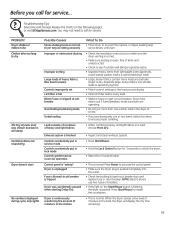GE GFDS260EFWW Support Question
Find answers below for this question about GE GFDS260EFWW.Need a GE GFDS260EFWW manual? We have 2 online manuals for this item!
Question posted by stevesilk1010 on July 29th, 2017
Pause Button Continuously Flashing Gfds260efww
I have a GFDS260EFWW and the pause button keeps blinking and I have tried everything. Is there a button or a sensor that couldve went bad? The manual says to reset the remove the fuse / or turn off the breaker. I have done that and still all I can get is a blinking Pause Button.
Current Answers
Related GE GFDS260EFWW Manual Pages
Similar Questions
Ge Dryer Dpse810egwt Start Button Clicks
GE Dryer DPSE810EGWT start button clicks a few times and then ... maybe it'll start up. Took it apar...
GE Dryer DPSE810EGWT start button clicks a few times and then ... maybe it'll start up. Took it apar...
(Posted by tjn76 1 year ago)
The Start Button Doesn’t Work Anymore, And The Dryer Therefore Doesn’t Come
the dryer stopped working. It does not turn on when I press the start button. What could be the prob...
the dryer stopped working. It does not turn on when I press the start button. What could be the prob...
(Posted by Dtons74 6 years ago)
The Control Panel For Our Ge Gfds170 Electric Dryer Flashes
The entire control panel for our GE GFDS electric dryer is flashing and we are unable to reset it. A...
The entire control panel for our GE GFDS electric dryer is flashing and we are unable to reset it. A...
(Posted by sparekitty 8 years ago)
Buzzing Sound
Why does my dryer make a really loud, annoying buzzing sound during the drying cycle? It lasts for a...
Why does my dryer make a really loud, annoying buzzing sound during the drying cycle? It lasts for a...
(Posted by stefanievicuna 11 years ago)
Ge Dsk333e Dryer Won't Run Though When The Start Button Is Pushed It Buzzes
The unit is getting power and the start button works. No wires appear to disconnected inside the uni...
The unit is getting power and the start button works. No wires appear to disconnected inside the uni...
(Posted by dmsearles 12 years ago)