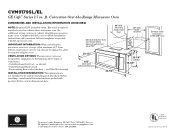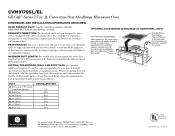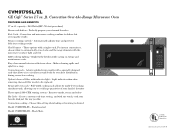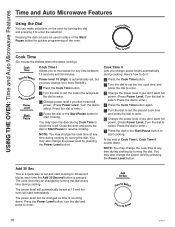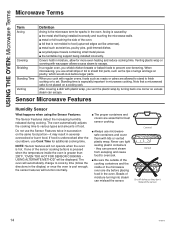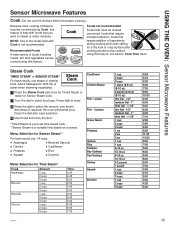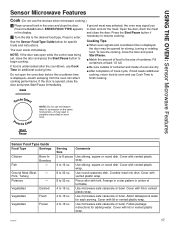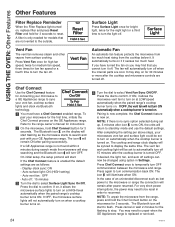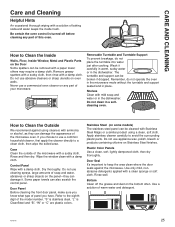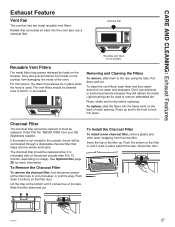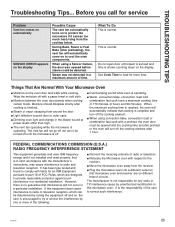GE CVM9179SLSS Support Question
Find answers below for this question about GE CVM9179SLSS.Need a GE CVM9179SLSS manual? We have 2 online manuals for this item!
Question posted by rienzo on June 22nd, 2018
Factory Setting Of The Microwave Blower On Ge Cafe Cvm9179
The installation guide states that the blower fan blade opening should already be facing the front of the microwave (for non-vented, ductless recirculating installation). Is this how the unit is shipped from the factory? We installed without checking to ensure it is facing front; do we need to uninstall and check?
Current Answers
Related GE CVM9179SLSS Manual Pages
Similar Questions
Ge Microwave Oven Model Jes1142sj06 Will Not Start Unless Hold The Open Button
in
in
(Posted by gcoknow 10 years ago)
What Can Make A 9month Old Ge Profile Under The Oven Microwave To Just Stop
working
working
(Posted by philMikey 10 years ago)
How To Change Light Bulb In Ge Profile Microwave Active Vent
(Posted by corbjohn 10 years ago)
Why Did The Plate Inside My Microwave Crack?
Cooking a bag of popcorn on the popcorn setting on our GE Profile Series JVM1790BK microwave (worked...
Cooking a bag of popcorn on the popcorn setting on our GE Profile Series JVM1790BK microwave (worked...
(Posted by jdbets4shopping 10 years ago)