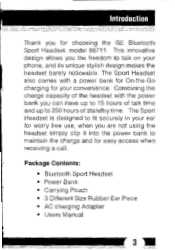GE 86711 Support Question
Find answers below for this question about GE 86711.Need a GE 86711 manual? We have 1 online manual for this item!
Question posted by Stefka on January 13th, 2012
Recharge Battery For Ge86711
How do I recharge my battery for GE86711? Technical support for adapter, pls.
Current Answers
Related GE 86711 Manual Pages
Similar Questions
Battery Incompatible
I have 2 brands of NiMH rechargeable, both were charged overnight before first used in this camera.1...
I have 2 brands of NiMH rechargeable, both were charged overnight before first used in this camera.1...
(Posted by spam9127 6 years ago)
Gb Rechargeable Nimh Battery For Model 28225 Cordless Handset
(Posted by llindapaterakis3 11 years ago)
What Battery Does The Ge 27902be1 Use?
WHAT BATTERY DOES THE GE 27902BE1 USE?
WHAT BATTERY DOES THE GE 27902BE1 USE?
(Posted by susanb89265 12 years ago)
Battery Back Up
Does the battery need to be replaced or is it rechargeable?
Does the battery need to be replaced or is it rechargeable?
(Posted by scurtis42 13 years ago)
Unable To Get This To Connect To Windows 7 As A Stereo Headset
i need to know the steps on how to setup this product correctly on my lenovo x201 pc with win 7
i need to know the steps on how to setup this product correctly on my lenovo x201 pc with win 7
(Posted by sleach 13 years ago)