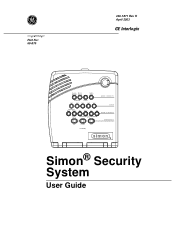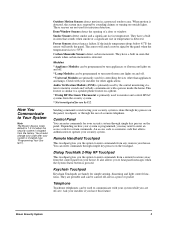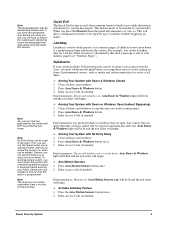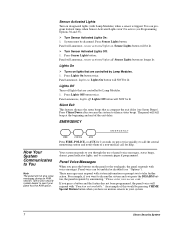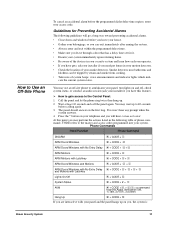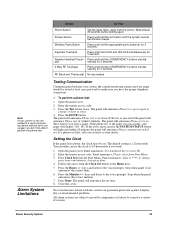GE 80-307-3X Support Question
Find answers below for this question about GE 80-307-3X - Simon 3 Wireless Home Security System.Need a GE 80-307-3X manual? We have 1 online manual for this item!
Question posted by salafiad on May 31st, 2014
How Do I Replace The Battery
how do i access the battery
Current Answers
Answer #1: Posted by TechSupport101 on June 1st, 2014 4:36 AM
Answer #2: Posted by TechSupport101 on June 1st, 2014 4:36 AM
Related GE 80-307-3X Manual Pages
Similar Questions
How To Reset The Codes? Ge 80-307-3x Wireless (adt Was Provider)
I just moved into this home built in '97. Previous owner didn't leave the code and left it unplugged...
I just moved into this home built in '97. Previous owner didn't leave the code and left it unplugged...
(Posted by Dkrebs7186 8 years ago)
Zone Number Flickering (wireless Magnetic Contact On Door).
Zonenumber flickering even though batteries were replaced. There is a wireless magnetic contact on t...
Zonenumber flickering even though batteries were replaced. There is a wireless magnetic contact on t...
(Posted by Byurkiw 11 years ago)
What Is The Model# For The Battery For This Unit?
(Posted by tjohnsonjr2000 12 years ago)
How Do I Replace The System Battery Of The Ge Simon 3?
(Posted by sinoffbisprof 12 years ago)
How To Replace Battery In Simon Xt 600-1054-95r Panel
panel is indicating panel low battery
panel is indicating panel low battery
(Posted by wickssa 13 years ago)