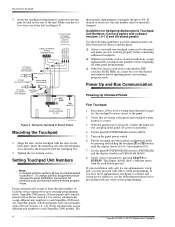GE 60-804-04 Support Question
Find answers below for this question about GE 60-804-04 - Concord LCD/VFD Alphanumeric SuperBus Keypad.Need a GE 60-804-04 manual? We have 1 online manual for this item!
Question posted by sadams70 on April 27th, 2013
What Kind Of Battery Do I Need For Ge 60-804-04?
The unit beeps (three times?) every 30 seconds. I figure it needs a new battery - I can't even find WHERE a battery goes, much less which type batter it takes...it's my Dad's unit in his vacation home which I just visited.
Current Answers
Related GE 60-804-04 Manual Pages
Similar Questions
My Alarm Is Armed
My battery was low so I replaced it. Set my alarm and have forgot my code to disarm it. I know old a...
My battery was low so I replaced it. Set my alarm and have forgot my code to disarm it. I know old a...
(Posted by stephenferrell 7 years ago)
How To Change Battery In Ge Networx Nx-148e
(Posted by chriiahc 9 years ago)
Where Is Battery In Ge Carbon Monoxide Found
(Posted by N8simpl 10 years ago)
Need New Monitor
HAVE WIRELESS SECURITY CAMERA AND MONITOR (GESECWBWIN) NEED NEW MONITOR (GESECWTVBW)
HAVE WIRELESS SECURITY CAMERA AND MONITOR (GESECWBWIN) NEED NEW MONITOR (GESECWTVBW)
(Posted by RDTEDT 12 years ago)
How Do I Change Battery? Ge 60-511-02-95 - Iti Wireless Ds924i Pet Immune Pir.
HOw do I change the battery in GE 60-511-02-95 - ITI Wireless DS924i Pet Immune PIR.
HOw do I change the battery in GE 60-511-02-95 - ITI Wireless DS924i Pet Immune PIR.
(Posted by robindonohue 13 years ago)