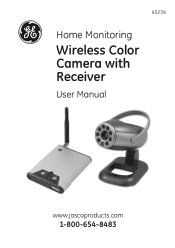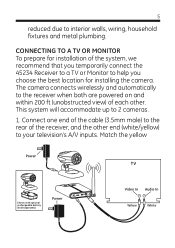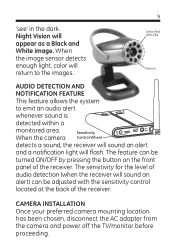GE 45234 Support Question
Find answers below for this question about GE 45234 - Wireless Video Camera.Need a GE 45234 manual? We have 1 online manual for this item!
Question posted by jessprice426 on September 12th, 2015
View From Phone?
can I set this product up a and view while I'm away from home from my phone?
Current Answers
Related GE 45234 Manual Pages
Similar Questions
My Cameras Just Suddenly Stopped Showing Video
I have had and used these cameras for quite a while and I love them. They are perfect for what I nee...
I have had and used these cameras for quite a while and I love them. They are perfect for what I nee...
(Posted by Snooks1310 1 year ago)
What Other Camera's Are Compatible With This Receiver 45234
what other cameras are compatible with this receiver 45234
what other cameras are compatible with this receiver 45234
(Posted by Lilgdaddy062585 8 years ago)
45233 Wireless Color Cameras Fcc Sj8ca330 Dc In 9v 400ma
I have a 45233+wireless+color+cameras+fcc+sj8ca330+dc+in+9v+400ma I need to know if theres a app to ...
I have a 45233+wireless+color+cameras+fcc+sj8ca330+dc+in+9v+400ma I need to know if theres a app to ...
(Posted by danamoniquedt 10 years ago)