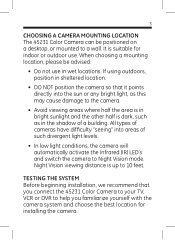GE 45231 Support Question
Find answers below for this question about GE 45231 - Deluxe MicroCam Wired Color Security Video Camera.Need a GE 45231 manual? We have 1 online manual for this item!
Question posted by jessicamacias1980 on January 10th, 2021
How To Get Another Cord
Current Answers
Answer #1: Posted by Odin on January 10th, 2021 6:32 PM
First, pick out (if you can) the cable you want from the three listed at https://www.manualslib.com/manual/79079/Ge-45231.html?page=2#manual. [#s 3, 4, and 5]. If you can't get what you seek from the manufacturer [use the contact information at https://www.contacthelp.com/general%20electric/customer-service], request a part number. Then (with or without a part number) try
- https://encompass.com/
- https://www.diyspareparts.com/
- a search engine like Google's or Bing
- http://www.searchtempest.com/, which displays global listings from eBay, Craigslist, and other sources
(For option 4, you may want to use a free tracking program like https://www.followthatpage.com/ to save you from having to repeat your search over time.)
Hope this is useful. Please don't forget to click the Accept This Answer button if you do accept it. My aim is to provide reliable helpful answers, not just a lot of them. See https://www.helpowl.com/profile/Odin.
Related GE 45231 Manual Pages
Similar Questions
I have had and used these cameras for quite a while and I love them. They are perfect for what I nee...
I have a 45233+wireless+color+cameras+fcc+sj8ca330+dc+in+9v+400ma I need to know if theres a app to ...
What software do i need to play back a recorded clip of my GE security cameras on a different comput...