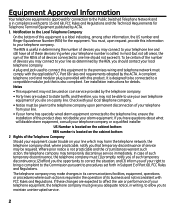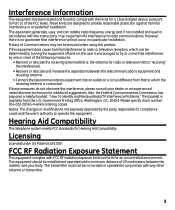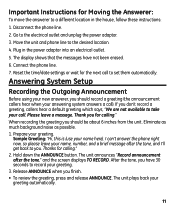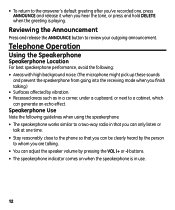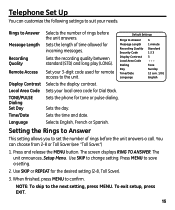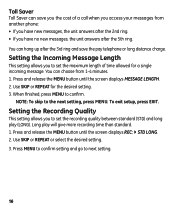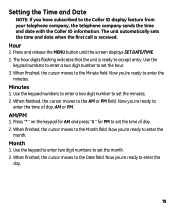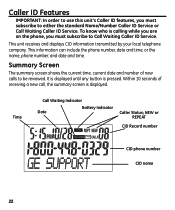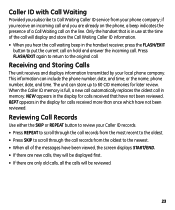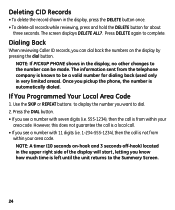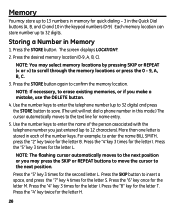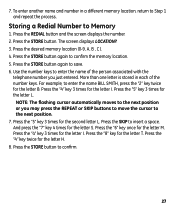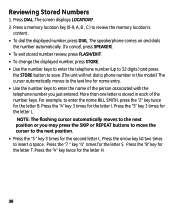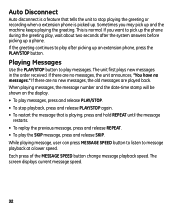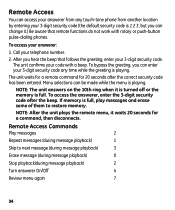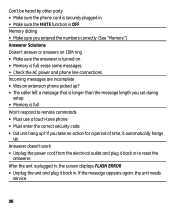GE 29586GE1 Support Question
Find answers below for this question about GE 29586GE1.Need a GE 29586GE1 manual? We have 1 online manual for this item!
Question posted by 1JoeParker on March 26th, 2012
Time Match For Anwering Machine
I am trying to figure out why the time on the messages and the time on the phone do not match up.
I can not locate a seperate setting for the message time.
Current Answers
Related GE 29586GE1 Manual Pages
Similar Questions
Display Brightness
This is the 4th post regarding this problem. When new the display could be read across the room. Now...
This is the 4th post regarding this problem. When new the display could be read across the room. Now...
(Posted by jhightower65017 6 years ago)
Is There A Way To Increase Display Brightness?
The display on our phone is very dim and hard to read, and, also, does not have a green background. ...
The display on our phone is very dim and hard to read, and, also, does not have a green background. ...
(Posted by jhightower65017 7 years ago)
Phone Works, But Display Goes Off After Set Up (of Time, Date, Rings, Etc.).
I'm trying to the answering system to work, but display keeps turning off after the "tone or pulse" ...
I'm trying to the answering system to work, but display keeps turning off after the "tone or pulse" ...
(Posted by karmamel11 8 years ago)
I Have A Desk Top Telephone Ge 2958ge1, Just Like The One Above.
Please,I would like to know how I can change the time on my tephone,because,the tephone,is showing t...
Please,I would like to know how I can change the time on my tephone,because,the tephone,is showing t...
(Posted by wawee713 9 years ago)
How Can The Time Be Reset On Ge 27909fe1-a Phone/answering Machine?
Where is there a manula online that I can access to see the instructions for sertting the clodck on ...
Where is there a manula online that I can access to see the instructions for sertting the clodck on ...
(Posted by mahgnib 9 years ago)